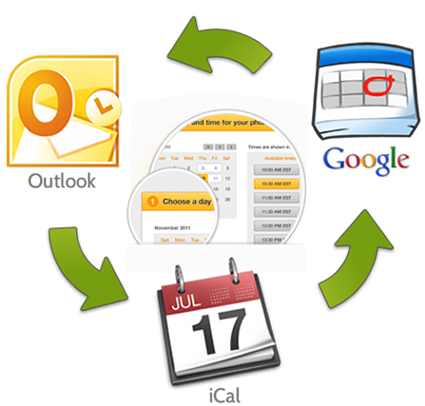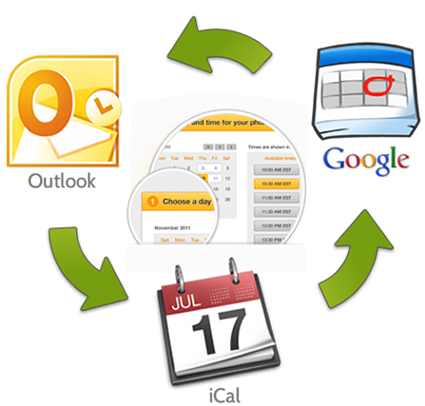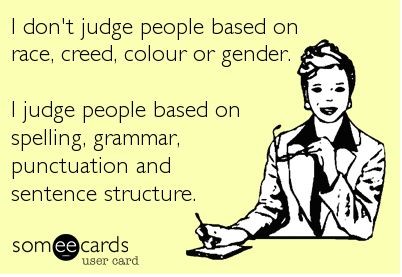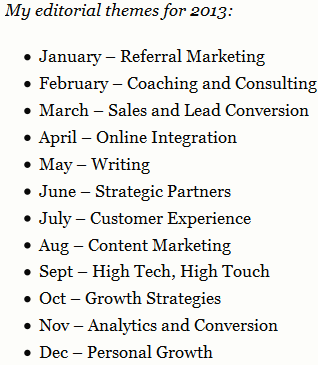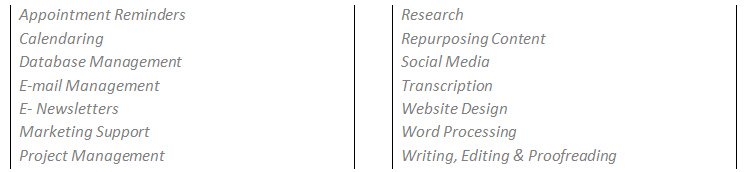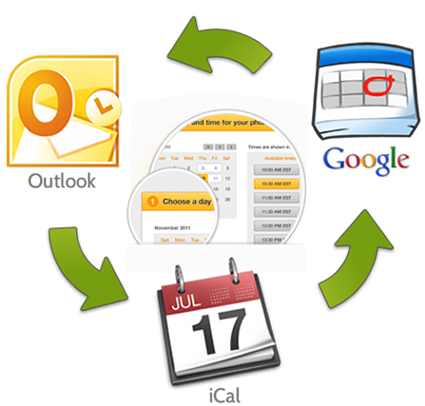
by Ace Concierge | Virtual Assistant | Apr 5, 2013 | Delegation, Virtual Assistant
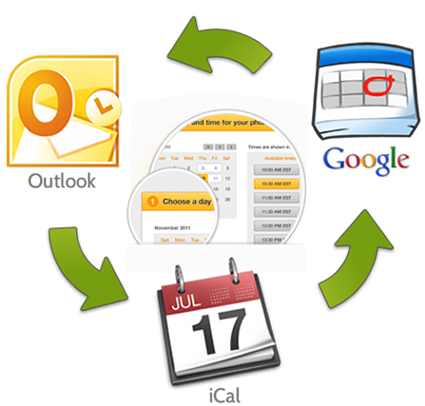
Image credit: timetrade.com
If you have never partnered with a virtual assistant, you may be wondering how can someone who potentially lives across the country actually help you manage your business on a remote basis. It seems so foreign not to have someone in the next office but we are just a call, text or click away from your fingertips. I have been in business since 2002 and thanks to technology, I am fortunate enough to have both USA based clients as well as international.
Virtual assistants use several different platforms to streamline our client projects and communications, keeping us focused, timely and productive. It is no longer necessary to rely upon an in-house team when you can save money and time by working virtually. There are literally hundreds of tasks and projects that you can effectively delegate to a virtual assistant. The possibilities are only limited by your requests. Click “25 Tasks You can Outsource to a Virtual Assistant to Grow Your Business – Today!” by Chris Ducker.
As a busy executive your early morning may begin with a cup of coffee and your laptop (just don’t mix the two). Email, Facebook, Twitter, LinkedIn, blog posts, Pinterest, calendaring, appointment reminders, content curation and a review of your To Do list are just a small part of your daily routine. How much time do you spend on these every single morning? Are these activities the best use of your time? Are they high payoff activities?
As facets of your marketing, branding and a little fun time, they all require attention, but do they need to be managed by you? Probably not.
What can you do?
Calendaring Case Study:
Enter the busy entrepreneur whose days are full with back to back meetings, presentations, phone calls, business development, networking and correspondence. Triaging emails, calendaring and setting up and confirming calls was not only consuming too many hours, but it wasn’t the best use of his time as it took him away from his core genius.
Our Ace Solution:
- Create a Google account, enabling us to manage his calendar, appointments and reminders
- We also created accounts for conference calling and screen sharing programs for presentations and calls
- The client now forwards email threads with any needed appointment details, alerts the client/prospect that Ace will be managing the appointment scheduling and conference details
- Ace initiates the follow up and schedules the meeting using one of the three tools
- Depending on the application, the appointment will be added to the GCalendar or it will self-populate via the conference platform
- GCal reminders are set up to be delivered via email and or pop-ups for my client
- Email reminders can also be sent to the other attendee(s) if the conference software does not offer the service
It is so much easier and more efficient to simply click “forward” than to manage all of this yourself. It takes time and effort to set up the platforms and manage each step while you are trying to work ON your business.
How much time do you lose during the day working on calendaring and similar low payoff activities? Consider delegating your calendar, appointment scheduling and reminders to a virtual assistant. You will have generated more time in your day to focus on what is important, rather than on what needs to be done.
“It’s just plain smart to leverage your time with talented workers on your team, than try and do it all yourself.” Chris Ducker
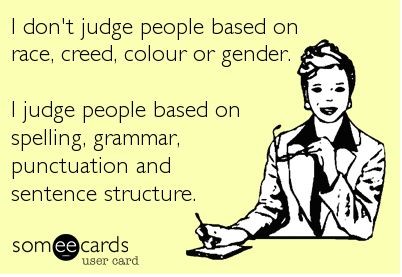
by Ace Concierge | Virtual Assistant | Apr 2, 2013 | Small Business, Virtual Assistant, Word Processing

Living in the digital world of online connectivity and technology, we have been able to broaden our reach, create deeper relationships and have many avenues to share our voice. With this explosion of technology and new forms of media expression, we have become accustomed to communicating in 140 characters on Twitter, sending a quick IM or using much abbreviated texting that sometimes leaves the message open for interpretation, or worse, needing a few dictionaries or phoning a friend to decipher the code message.
While texting may be an efficient means to deliver a quick message, allow multi-tasking, and is less of an intrusion when there really isn’t time for a phone call, it can leave you scratching your head, wondering what the sender is saying. This type of tech shorthand is expedient but studies have shown it has negatively changed our levels of personal communications, interactions and writing skills for some. Educators from the Janus project “worry that heavy use of electronic communications such as email, social networking, texting, instant messaging and networked video games has diminished kids’ and adults’ social skills.” Texting is an instant convenient form of communication but has the possibility to weaken our social and written skills, if we allow it to happen.
Debra Vargulish, is a training administrator at the Latrobe-based global tooling company and college recruiter for Kennametal Inc reported that the students she meets are often inarticulate and shy, “They seem to be way better at using technology than older people. It’s actually the content that is missing. A lot of them don’t know what to say at all, and that’s not good.” Influence on Texting on Communication Skills.
The potential impact of texting:
- Reduce the in-depth conversations
- Dumb down spelling and grammar
- Distract people from being fully present
According to a Wall Street Journal article, people are becoming lazier about their grammar and spelling due to texting, instant messaging and social media.
Young students have turned in papers using text shorthand and emoticons.
The US Job Bank reports that many employers have expressed complaints and dissatisfaction with received employment applications that are written in text language. They noted that many applicants have a propensity to speak more informally and use abbreviated text messaging as though they are writing to a close friend.
There is now an online dictionary to explain the most used terminology.
You have just a few seconds to make a valued impression and if you aren’t clear, use proper spelling and grammar, this may present you in an unintended manner.
“Good grammar is credibility, especially on the internet. In blog posts, on Facebook statuses, in e-mails, and on company websites, your words are all you have. They are a projection of you in your physical absence. And, for better or worse, people judge you if you can’t tell the difference between their, there, and they’re.” Kyle Wiens.
While texting, shorthand “lingo” or social media communications may not directly impact you, it has influenced our communications and written word. Know when it is appropriate, who is your audience, become familiar with the common grammar mistakes, use spell-check but don’t depend on it 100%, proofread your documents, blog posts and emails two or three times and add in the email “To” field after you have taken the time to reread your message.
Your communications are a representation of you and your company. Make sure they are free of errors.
Image credit: Might Red Pen

by Ace Concierge | Virtual Assistant | Mar 27, 2013 | Delegation, Guest Blogger, Virtual Assistant
 Have you ever watched popcorn pop?
Have you ever watched popcorn pop?
It appears to be doing nothing and suddenly a loud burst and a hard kernel turns white and fluffy and jumps into the air! Then others begin to follow and the bursts become more frequent. Then the popping gets faster and louder and suddenly you have gone from a handful of kernals to a bowl of popcorn!
My brain works la lot like a popcorn popper. I can be in meetings, in the middle of conversations, reading, watching television or sound asleep and suddenly it as if someone has turned up the heat and the ideas start popping. …Fun but hard to follow – sometimes even for me!
Many times in my life I’ve sat in meetings and had so much popcorn flying around in my brain that it was hard to sort out and articulate it in a way that others could follow. (It can also be hard to listen to others with all of the popcorn flying around!)
Over-time I learned that in order for those kernels to mean anything to anyone else, I need to create bite-sized popcorn balls before I shared them.
• For me that means pulling those kernels from my brain and writing them down.
• Then thinking through what is there and sometimes just letting it sit for awhile.
• It means researching and reading, and listening, thinking and then “balling” the perfect kernels.
• Doing all of that takes time.
• But it helps me turn mountains of data and stories into something meaningful.
• In that process I learn and grow and am better equipped to help others.
As a small business owner I’ve learned that spending my time in that space is one of the most important things I can do. And as a result I’ve decided to hire a Virtual Assistant so that I can stay focused on listening, learning, sorting and “balling”!
Shortly after I made that decision, I read this article about Einstein. Wow! What a powerful way to reinforce that decision!
So tell me: In your position what should you spend more time on?
Guest post via:
Chery Gegelman, President
Giana Consulting LLC
Chery helps individuals and organizations seek truth, connect dots, solve problems and amplify their potential. She is a co-author of the Lead Change book “The Character-Based Leader.”

by Ace Concierge | Virtual Assistant | Mar 1, 2013 | Time Management, Virtual Assistant, Word Processing

Save time and enhance productivity with keyboard shortcuts
If you are like most entrepreneurs or solo-business owners you are always looking for ways to save time and learning a few keyboard shortcuts could be one of your time management tools. Reducing the amount of keystrokes and mouse clicks can add up to enhance your productivity and the are also easier than using your mouse especially when you are at the computer for extended hours. You may be surprised at how much time you lose because you are not using keyboard shortcuts. There are shortcuts for almost every action or application, even in GMail you can shave time. As a Virtual Assistant who lives on the computer in the digital world, saving time or creating time is essential for my productivity.
“Studies have found that moving your hand back and forth from the mouse to the keyboard is not only time consuming, it interrupts your typing rhythm – making you far less efficient, and leading to frustration (and mistakes!) when you have to constantly readjust hand placement.” Shortcut Library
Think about the multitude of actions it takes to highlight and copy text:
- Interrupt your typing workflow to grab the mouse
- Position your cursor
- Highlight
- Click copy
- Reposition
- Click again
Wouldn’t Ctrl + C and then V be so much simpler? One of my personal favorites is Alt + Tab to move between open windows. Here are just a few of the keyboard shortcuts (from Small Business Trends) we have compiled and there are many. If you would like the full PDF version, please email: info at aceconcierge dot net.
Keyboard Shortcuts | Productivity Enhancers
ESC – Current main function is to interrupt or cancel current process and/or program. (pressing Esc on websites that use jQuery to display photos is quicker than trying to click on the little ‘x’ in the top right hand corner.)
TAB – used to tab across the screen to the next tab stop. Provides a uniform/neat indentation.
SHIFT – shifts other keys into another mode. e.g. make letters capitals, use symbols above numbers
CTRL – performs special operations in conjunction with other keys.
Ctrl+A = Selects ALL texts/objects
Ctrl+B = Highlights all text in bold
Ctrl+C = Copies selected text/other object
Ctrl+V = Pastes text/image that has been copied
Ctrl+S = Saves document/file
Ctrl+Z = Undo previous action
Ctrl+Y = Redo any “Ctrl+Z” action
ALT – a modifier, this key alternates the functions of other pressed keys
Alt+F = Opens ‘file’ menu in an open program
Alt+F4 = Closes the open program
Alt+Spacebar = Opens the window menu of an opened program
Alt+Tab = Switches between open programs, from L to R
Alt+Shift+Tab = Will reverse the order of switching programs
Interacting with Text
Select text >> Press Shift+Right Arrow, Left Arrow, Up Arrow, or Down Arrow to highlight text
Ctrl+Shift+Arrow Keys do the same thing but more quickly, since the cursor is moving per new word now instead of per character
Shift+End to select the end of the line
Ctrl+C to copy selected text to the ‘clipboard’
Ctrl+X to cut selected text
Ctrl+V to paste copied text from the ‘clipboard’
Ctrl+Z to undo an action
Ctrl+Y to redo an action
Ctrl+Right Arrow (Move the insertion point to the beginning of the next word)
Ctrl+Left Arrow (Move the insertion point to the beginning of the previous word)
Ctrl+Down Arrow (Move the insertion point to the beginning of the next paragraph)
Ctrl+Up Arrow (Move the insertion point to the beginning of the previous paragraph)
Ctrl+A (Select all)
Ctrl+Delete (Delete the rest of the word, or entire word if cursor is placed at beginning)
Keep in mind that this is just the shortlist of keyboard shortcuts! How many have you mastered?

by Ace Concierge | Virtual Assistant | Jan 10, 2013 | Delegation, Entrepreneur, Virtual Assistant

Now I know you are not living in the dark ages and have read all of the recent articles regarding the prominence of content marketing. as an essential component of your marketing mix. It helps to build awareness, visibility, trust, branding, lead conversion, digital bandwidth and your reputation as a thought leader. Content marketing is delivering relevant and valuable content to your customers and prospects without selling.
In Social Media Examiner’s article, 8 Content Marketing Trends for B2B, they reviewed a recent study of 1,416 B2B marketers to learn how they leveraged content marketing in 2012, as well as the future prospects for 2013. “In 2012, 64% of marketers said that producing enough content was their number one challenge. More than half of the B2B marketers said that they plan to increase their budgets for 2013.”
This is ALL important data! Your customers and prospects are searching for relevant data to help them in their buying decisions. You want to be that driver. You want to stay one step ahead of your competition, even industry colleagues, but to do this, you must be distributing value. Meeting pain points. Making sure your content conveys the information your audience is chasing.
John Jantsch of Duct Tape Marketing created a “Total Content System™” approach which allows you to “plan, delegate, curate, create, collaborate, repurpose and generally get far more out of every piece of content you produce.” If you would like to listen to his instructional podcast click here. His system revolves around creating a monthly list of content themes, choosing your delivery platforms, and then, integrating it with your business goals.
Picture this, you must
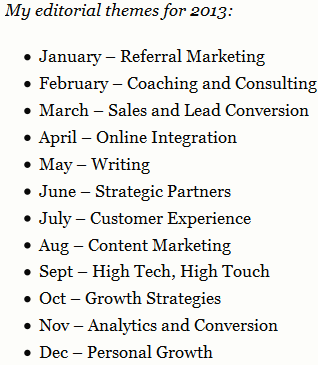
- Duct Tape Marketing Content Calendar
1. Create a content calendar (this is John’s example ) The Experience Farm offers you a FREE 2013 Editorial Calendar
2. Choose your delivery platforms. This could be social media, podcasts, webinars, e-newsletters, hardcopy, guest blog posts, ebooks, online newspapers, chat forums or any venues where your audience lives. John lists at least 10 platforms where he will deliver his content to reach his target market.
3. The last step is to integrate your monthly themes and delivery platforms with your company goals
“When you know what your theme is this month and next month all of a sudden books, tools, articles and conversations take on new meaning and seem to somehow organize themselves for the benefit of your ongoing, long-term approach.” John Jantsch
At this point, let’s review your already busy day, full of appointments, business development, revenue generation, client appreciation, troubleshooting, maybe speaking engagements and all the rest of your core competencies. How many other tasks and projects do you manage that represent other low payoff activities that would be better outsourced?
My direction here? You are well aware of the significance of content marketing for your 2013 business growth and exceeding last year’s goals. Correct? So what is next?
The drumroll please!! As an entrepreneur, I certainly understand your excessive use of company hats and believe me, it gets heavy. I wear too many myself, but I will share with you that I too have been outsourcing to my team of Virtual Assistants. I cannot and do not want to do it all myself. If I want to continually expand my business, then I must delegate and so must you.
“The first rule of management is delegation. Don’t try and do everything yourself because you can’t.” Anthea Turner
Maximize your potential. Focus on your core genius and let Ace Concierge manage the rest. We are not just here for your “one off” tasks and projects. Consider us your vested partner.
Let’s get your content marketing plan in place and kick off this year with a plan and a bang.

by Ace Concierge | Virtual Assistant | Jan 6, 2013 | Entrepreneur, Small Business, Virtual Assistant

You don’t generate revenue by posting on your blog, scheduling social media updates, searching for relevant content or images for your e-newsletter, creating Google keyword alerts, content curation, editing/proofing your website or sending appointment reminders. While these sample tasks are vital to your daily business operation, they are all low payoff activities that do not directly produce income. They inhibit your “real” productivity. Sustainable growth is derived from doing more of what creates growth and less of what seizes your time in the name of growth. You must determine the most profitable use of your working hours.
“Simplify, delegate, or eliminate other low payoff routines and activities that absorb too much of your time. This common-sense approach frees you for productive work on high priority items.” Strategic Essentials
Your valuable time is best spent focusing on your core genius, doing what only YOU can do to produce revenue for your business. Essentially, your income is limited by your time. If you are hindered with all of the backend details and daily minutia, you are not able to concentrate on business development, customer experience, creating relationships, engaging with your tribe, creating new products, planning your goals and action steps or networking with other industry thought leaders.
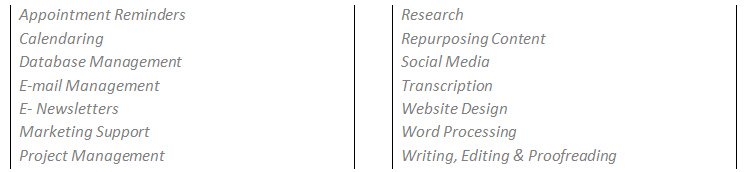
Case Study
Social Media Woes:
You are set up with some basic social media platforms, but realize that to create engagement, increase visibility, generate a sense of trust and build your tribe, you need some assistance.
Enter the Virtual Assistant:
- Discuss key market initiates, where do your clients commune, who is the competition
- Important industry keywords
- Create keyword alerts across multiple services
- Enhance social visual image of social media pages
- Set up news aggregators to deliver targeted content
- Create RSS feeds for industry blogs for post commenting or content generation
- Design content calendar
- Find/follow pertinent groups or lists
- Research, write and deliver relevant posts
- Edit/proof your blog content
- Regularly monitor and update your social media
- Other VA industry secrets employed! 🙂
In reviewing this list of a few of the social media management processes we administer, how much time do YOU have to spend to successfully handle your online reputation and brand?
These are low payoff activities but in the digital world, they are crucial essentials to building your positive online presence.
If you want to operate at your maximum efficiency level, focusing on only your high payoff activities, please contact us today!
Let’s create your strategy together.