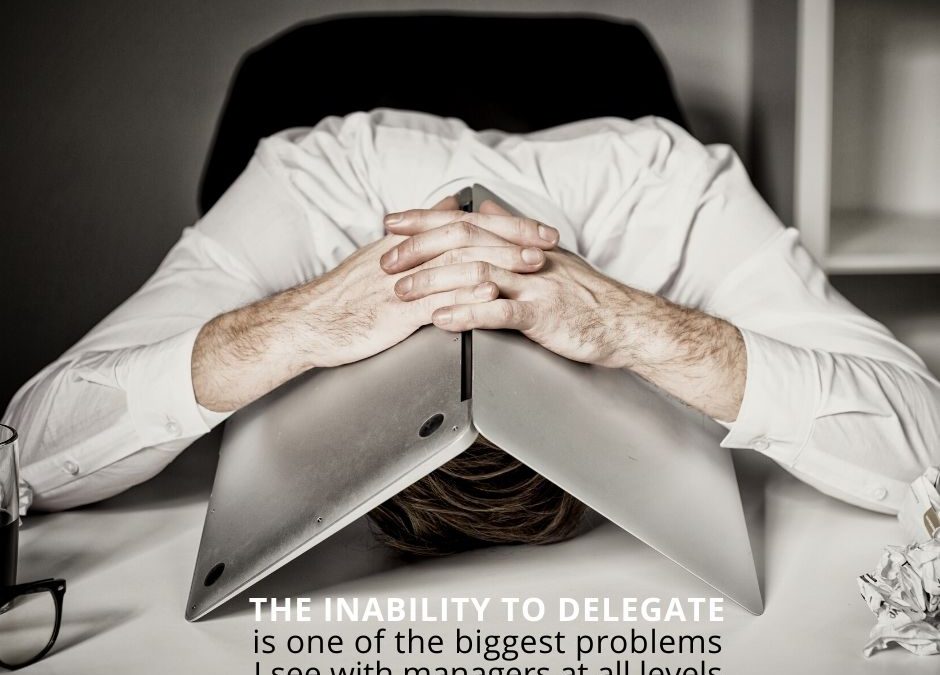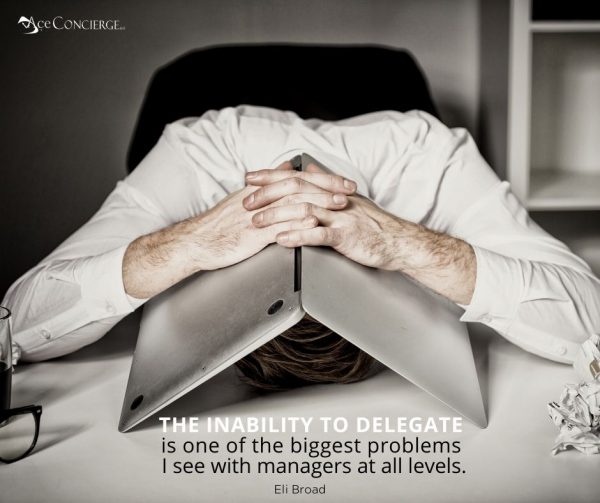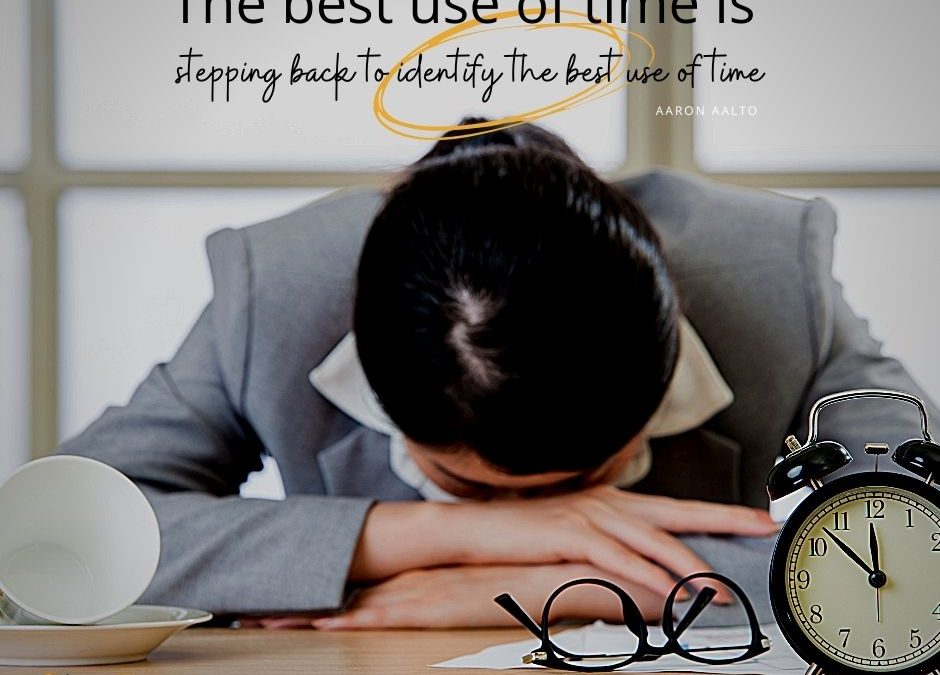by Ace Concierge | Virtual Assistant | Jan 31, 2017 | Delegation, Entrepreneur, Guest Blogger, Productivity, Small Business

“Delegate, but don’t abdicate.” “Delegating takes more time than doing it myself. ”
Delegating – or outsourcing if you are self-employed: yes, it’s difficult and yes, it is so worth your time to learn how to do it well. It is a skill, not something any one of us is innately good at, so I suggest you begin with low risk practice first.
What do you get in return?
- Attention to your bigger goals you’re wanting to spend time but just can’t seem to create.
- A team. Better, clearer communications.
- Accountability practice. And practice at leaning into difficult conversations when you need to have them.
With nearly 20 years of corporate experience, in addition to being a small business owner, I can confidently suggest the following exercise to begin your road to successful delegation and growth. Especially if you’ve never delegated before and are feeling a little apprehensive, this is a fascinating skill because of how much you learn about other people and yourself.

#1 Start Small. Low Risk. Get Some Practice.
Choose a low risk, small task and delegate or outsource it. I hired a company to work with me on one edition of my newsletter. Eventually, I outsourced my website and more because their work, flexibility and ability to hold me accountable worked well for me. Had the newsletter not been successful I could have returned to doing it myself.
Look at your “big goals” list. What do you not have time for that’s really pulling at you?
And then look at your day-to-day work: What project is: not getting done, needs skills you don’t have/aren’t great at, needs a partner to hold you accountable, is low risk (not financials) or is frustrating you and you’re stuck? There will be at least one, guaranteed.
Now back to the goals list: If you invested some time explaining what’s needed for your low risk project and if you could think of the delegating or outsourcing as an experiment, wouldn’t it be great to have time to work on that goal? What’s the risk? Keep it small enough that it’s hard for you not to do it.
 #2 Invest Time.
#2 Invest Time.
Create time on your calendar to explain and educate the person who will be handling this for you. If you don’t meet and create time to explain and educate, delegation will fail and it won’t be the other person’s fault. You’ll have done it to yourself. Get it right on the calendar, at least one to educate and one short time to check in. More if needed.
Pay attention to how well you two work together. If you’re being heard. Are solutions and proactive suggestions made? Is understanding present? Ask the person to explain back to you what he/she thinks you want.
And rather than framing this as “asking for help,” do this instead. Since “help” implies you don’t know how to do the task, yet you likely you do know, think “leverage.” What you are doing is even smarter: you are building a team so you can leverage your skills and time as well as your team’s. And that gets you closer to your goals, whether it is to work fewer days a week, have more travel money or time or anything else important to you.
Leverage, not help. Completely different mindset and way of operating here.
#3 Expectations. Get Clear. 
Start by discussing and being super clear in your expectations of WHAT needs to get done.
The goal, the end game, the results. Not the HOW, but the WHAT. [And if you’re working with people who need to know the context or the WHY, give them that, too. Can’t hurt.]
If you have any preferences which add value to the project, mention them, but be prepared to let them go if they are not critical. Double checking quality is critical. The process or tool may not be so much.
Let go of HOW the task is done. That’s what you’re delegating.
If something comes back to you and it’s quite wrong …. first look at or ask about the expectations you think you set.
I did say: this is not simple.
#4 Set Limits.
Consider ahead of time what your limits are and communicate these.
Examples:
- Please don’t spend over ‘x’ amount.
- Let me know how much you get done in 1 hour & let’s go from there.
- It’s important to me that you feel comfortable holding me accountable. Here is what would be great to have … and not.
- Let’s try this one piece. Come back to me and let’s check that together so I’m sure I’ve been clear. And you’re on the right track. If so, we can get lots more done like those.
If you don’t educate on what’s a deal breaker, then when someone spends too much, that’s on you.
Delegate = Leverage.
Delegation is a muscle that needs an attentive workout. The first few times you try delegating may not be as perfect as you envisioned because this does take practice. You didn’t learn to drive, or program, or market in one try. You practiced and got better as you did.
Delegating and outsourcing allow you to do what you know are so incredibly good at. And the work you delegate or outsource? It allows another person to do what he or she is really awesome at, so you both contribute. How good is that?

Guest Author

Sue West
Certified Organizer Coach®
Productivity & ADHD Coach
Certified Professional Organizer®
In Chronic Disorganization
Connect with Sue
Facebook
Twitter
LinkedIn
Website & Blog: www.CoachSueWest.com
Phone: 603.554.1948
Email: Sue@OrganizeNH.com
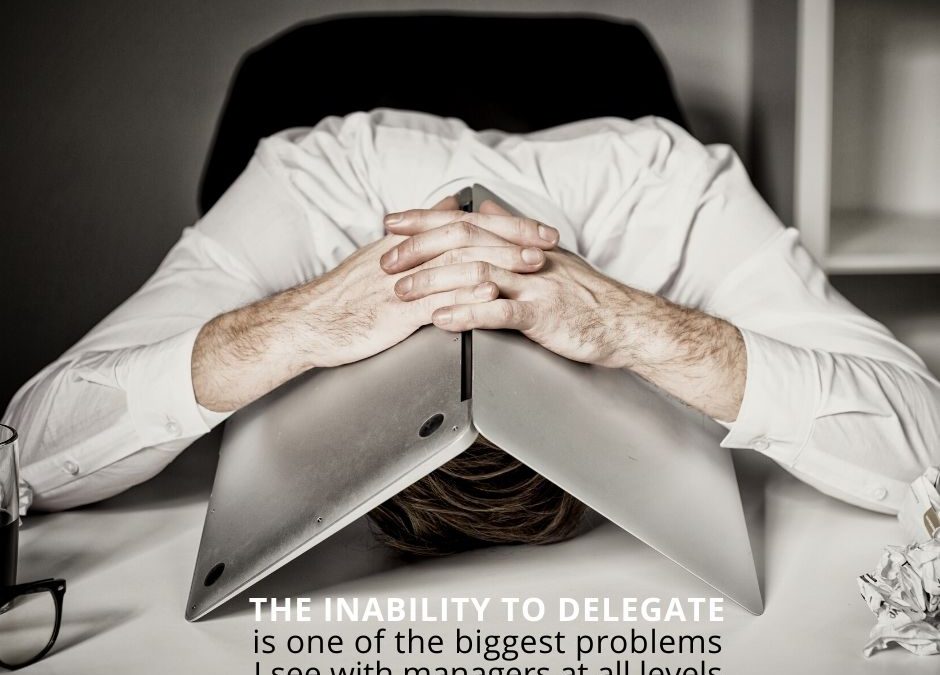
by Ace Concierge | Virtual Assistant | Jan 12, 2017 | Entrepreneur, Executive Administration, Small Business, Time Management, Virtual Assistant
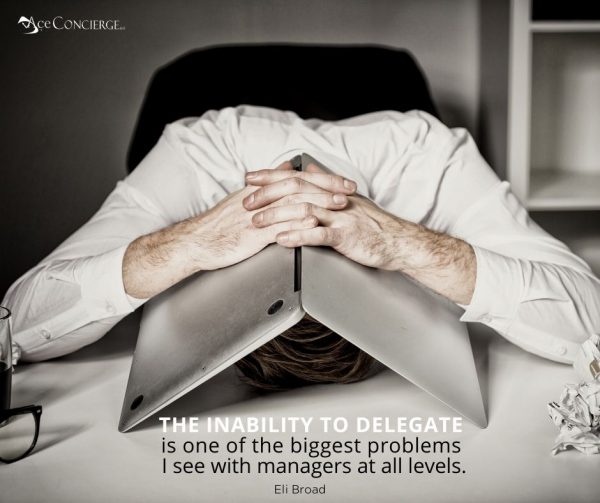
Greeting the day as an overwhelmed entrepreneur has become part of the norm for many first-time business owners. The hats we wear are numerous and can present unexpected challenges in our day-to-day operations. It can be suffocating trying to figure out where to turn or what to do next.
Becoming more productive and being able to free up more time and leveraging your existing time, is one of the most skills that can literally multiply your success. Tor Refsland
You are an executive who worked hard, paid your dues and now you are sitting in the seat of responsibility. With responsibility comes an increased need to manage your time effectively. You cannot spend hours of your time formatting documents, writing business letters, building forms, writing and responding to emails, and editing or proofreading marketing material. Your decision-making, client relationships, and management of the company’s fiscal responsibilities take precedence. Hiring someone full-time is just not in the books yet.
What can you do? Is there a simple solution to help you achieve more by doing less?
Delegating
The purpose of delegating is to enable you to focus on your core genius, the tasks and projects that ONLY you can do; the revenue generators.
If you are being busy with many of the back end, admin tasks, you not using your expertise to the best of your ability; thereby further impairing your business advancement and opportunities. You’re potentially hindering your own growth which is counterproductive to starting your business. Let go to grow.
Tracking Hours
How much valuable time is used for follow up emails, searching/scheduling social media posts, writing/editing content, travel planning, document reviews, calendar reminders, project management, or presentation prep, just to name a few?
Track your time for the rest of the week, including the project, time on task, distractions, task completion, new additions to your list, items that were dropped to a lower priority or simply forgotten and how you felt at the end. In your review, what tasks clearly represented your core genius? What tasks were a low value?
Infinite list of responsibilities
All of the above are just a few of the basic yet necessary components to your business operations. It can be exhausting and frustrating to manage all of these tasks on your own. Unless you’re a super hero, it’s nearly impossible to be all things, to all people, all of the time.
In his blog post “The Way To Measure Your Productivity As An Entrepreneur”, Dan Martell suggests you:
- Create 4 buckets of activities: Admin, Work, Mgmt, Strategy
- Measure each with a monetary value: $10, $100, $500, $5000
- Focus on moving your way up the value chain (working ON vs. IN)
Measure each activity for what it is, then tally up your time for the day to get your daily value creation score.
The goal of these activities is to nudge you to work ON your business, rather than IN it. Typically, the IN does not generate revenue but keeps you busy. Busy isn’t necessarily productive. Busy can be frittering time. You don’t have time to waste.
When you love what you do, you want to do more of it!
Delegating gives you the flexibility you need to keep the company momentum going. Unburden yourself of these time consuming, the low payoff tasks/projects that keep you from the core of your business.
Stop doing stuff that isn’t valuable. So much of what people do in attempting to be productive involves just trying to fit more low value tasks into the same amount of time. Being productive means accomplishing more with the same or less effort. Mark Shead, Productivity 501
ACTION STEP
What’s on your To Do list right now that you’re ready to outsource? Do it and discover for yourself why so many other entrepreneurs embrace the power of delegating. What do they know that you don’t?

by Ace Concierge | Virtual Assistant | Dec 6, 2016 | Content Marketing, Email Marketing, Marketing, Small Business

Email marketing is a basic, yet elemental solution to reach out to millions of people in a matter of seconds. Your personalized message is a cost-effective business tool to touch a larger target market at a much lower cost than hard-copy mass mailings or print ads.
Email Marketing Will:
- Help you build lists
- Increase website traffic
- Generate sales
- Stay in touch with clients
- Share data about your company
- Create an instant call to action
- Enhance your brand or corporate image
As a form of direct marketing in the digital world, your communication is sent directly into the hands of your consumers, delivering impact and content. This isn’t simply a mass broadcast, but a carefully crafted bulls-eye message to your interested audience. Your email marketing campaigns are delivered via different types of email or messaging platforms. Tip: don’t spam your readers and ALWAYS ask permission before you send a newsletter, a text message, or add them to a list. OPT-IN!
- Transactional – triggered by consumer action. When a customer buys a product, pays via credit/debit card, or even makes an online reservation, emails or text messages are generated based upon this activity. This type of communication provides the marketer with an immediate opportunity for another touchpoint with the consumer to deepen the relationship and buyer satisfaction.
The Transactional emails have 8x more opens and clicks than any other type of email, and can generate 6x more revenue. Experian
- Email Newsletters – regular emails delivered to opt-in subscribers containing relevant industry content, solutions to pain points, and company news in addition to some promotional news/e-commerce products. These help to keep your audience connected and informed during the purchase or marketing cycle.
- Mobile Messages – text messages for appointment reminders, sales, special mobile opportunities as well as typical campaigns read via a device. Mobile messaging continues to grow at exponential rates – be mobile-ready, mobile-friendly, and responsive.

A fundamental purpose of your email marketing is to make it simple and easy for the consumer to act. You want them to opt-in, click, engage, share, purchase, and be your brand evangelist.
Guide Your Audience
- Add a signup box in your email signature, website, social platforms, and other marketing collateral
- Make your content rich and relevant
- Solve pain points and address gnawing issues (How can you improve their lives?)
- Add share buttons
- Embed links to your blog, products, and services
- Always use a CTA (call to action) in your emails
Engage Your Readers
- Readers want to know, ‘What’s it in for me?’ Make sure your email delivers
- Your email needs to capture their attention immediately. Use a clear and captivating subject title
- Content should be relevant and engaging. It’s too easy for your reader to click the delete button. If either of these two expectations is not met, your reader may delete or unsubscribe
- Encourage your readers to share your e-newsletter by offering incentives
- Keep it short and sweet
- Add links to drive traffic to your site or to reference other attention-grabbing articles
- Develop a reputation as value-added – a resource in your industry
There are many email marketing platforms to choose from so it is important to review the features, benefits and cost structure of each of them, learning which one best suits your company and your needs. Consider your present situation as well as future expansion. What might work now, may not work in a few years. As with any marketing or social media communications, consistency is key, as is your content marketing. You are writing for your reader, not for yourself. Understand their wants and needs. Hold off on sounding spammy and merely pushing products and services – it becomes overkill and annoying. Your marketing efforts should be to not only educate and inform but more importantly, build the relationships with your audience. This is the heart of your business! Thanks for reading. I hope you found this post useful and informative. What successes have you experienced with email marketing? Please leave your thoughts in the comment section below.

by Ace Concierge | Virtual Assistant | Aug 23, 2016 | Entrepreneur, Freelance Economy, Productivity, Small Business, Toolbox

If you want to talk about an explosion of proportions not seen since the Industrial Revolution, simply take a peek at the freelance economy.
Expansion of the freelance economy is growing at exponential rates evidenced by 53 million freelancers representing more than 33% of America’s labor force today. By the year 2020, this number is expected to grow by 50%. That is a significant amount of the workforce in a work-for-hire demographic poised to change business as we know it. While not all freelancers will be full-time independent contractors, they will be part of the fast gig group providing on-demand services from remote offices. These remote warriors may be found behind a desk, at a coffee shop, in a tree top or at the beach because the location simply doesn’t matter. The lifestyle does. Where else can you choose to wear pajamas, sweat pants or a power suit?
The draw here is that freelancers have the opportunity to maintain independence, generate income and enjoy a better work-life balance – all from the comfort of their own “office”. I’ve been in the business since 2002 and have never looked back.
Who Benefits from the Freelance Economy?
The rise of a freelance nation provides a multitude of lifestyle benefits, but it isn’t just advantageous for the worker. The employer and other business owners who “hire” the qualified contractors REDUCE overhead and expenses by NOT paying for benefits, office space, supplies, health/workers insurance, paid vacation/sick time, or training. It is an excellent opportunity to source high-level expertise, leverage costs, and hire for work on a project basis. Since most freelancers work on an hourly or fixed-rate billing system, employers eliminate the need to carry full-time employees through non-project time slots.
The real-time freelance statistics speak for themselves – a way of life has emerged that is changing the landscape of how business gets done.
Hiring independent professionals, virtual assistants included, of course, offers employers a workforce with an increased knowledge base, deep experience, and refined skill sets. Much like a veritable shopping cart full of tools, the mobile assets available and varied technological advances have set the stage for enhanced productivity without the confines of an office. Anyone can provide needed services without being hindered by geographical boundaries or by a lack of equipment. It’s pretty incredible to think about how far we’ve advanced over the last few decades, no longer being tethered to an office and a time clock.
The Freelance Economy: Business Tools for Success
Being fortunate to work remotely does require you to learn or become familiar with a variety of tools, platforms, and apps to maintain your autonomy and earn a living. It may seem like a challenge at first, but without them, business as usual can be incredibly difficult. I for one, am not ready to trade in my mobility for a desk because the lifestyle win over-rides the investment in personal development.
Let’s jump into some of the key tools that have contributed to my success, connected me with remote organizations, and given me the freedom I crave.
Project Management (PM): Operating a business takes dedication and organization. As a freelancer, you are building your personal business and the tools are the face of your brand.
Redbooth is my go-to program for PM. It streamlines all communications, tasks, projects, accountability, files, and timelines. Here’s an overview of their features. It is very user-friendly and simple to set up. Give it a try. I was NOT partial to Basecamp or Trello.
Communications: In my experience, I find it best to have some fallbacks to bring to the table, but more importantly, what technology is your client most comfortable using? Additional features of some of the tools below include secure SSL encryption, file transfers, group and private chats, easy screen sharing, and sync’d mobile capabilities.
I don’t have a preferred platform but I use Slack, Zoom, and of course good old-fashioned text, email, and phone.
Organization: Get your ducks in a row or you will be shaking those tail feathers pretty quickly. Showing the client how organized you are will build confidence and trust.
In addition to using Redbooth, I also like to employ the good graces of Google Drive and Dropbox for cloud storage and sharing documents with clients. Another extremely helpful tip (which came from a client) is to create Chrome user profiles with individual tabs and bookmarks. I cannot say enough about this Chrome feature. The separate profiles enable me to have each clients’ social accounts, Chrome extensions, industry-specific bookmarks, and profiles in their own browser space. This is one of my all time organizational favorites.
This last tool, If This Than That, is a free service of 347 channels with “recipes” to help optimize your business, your life, and your content. You create triggers “if this” happens “than that”, the action, pushes the data to your desired channel. For example, you can create recipes to:
- Push RSS feeds to Twitter, Facebook, LinkedIn or Buffer
- Receive a text message, email or phone call when a particular hashtag is posted
- Have Facebook or Instagram images sent to Dropbox
- Receive a text message if there is a forecast for rain
- Star a Gmail and have it delivered to Evernote
Being organized is a key tune-up for your productivity. If you are willy-nilly about filing, social media strategy, scheduling, or daily business operations, you waste valuable time and energy and you risk appearing unprofessional. Make it a habit to not only create your systems and processes but to use them consistently.
Every digital hero drives their business with a variety of tested tools to help ensure their entrepreneurial success and support of your business. I reached out to some well-respected pros in my network to help give you a broader scope of what they use, how and why.
 Cori Ramos, of Not Now Mom’s Busy, a multi-niche blog for women who wants to make money from home, blog like a boss and achieve work-life balance, uses three main tools on a daily basis: Hootsuite, Microsoft Outlook and Dropbox.
Cori Ramos, of Not Now Mom’s Busy, a multi-niche blog for women who wants to make money from home, blog like a boss and achieve work-life balance, uses three main tools on a daily basis: Hootsuite, Microsoft Outlook and Dropbox.
I’ve been using Hootsuite Pro for about three years now and I love it. I can access all my social media pages and I get suggested content to share with followers. Not only that but we can schedule posts in advance. This comes in handy when you want to promote your business or product. Sometimes I get caught up in other daily tasks that I forget to promote my blog and product. Now I take time one day (usually on Sunday) out of the week to schedule the days/times I want to promote my blog or eBook.
What can I say about Microsoft Outlook. I’ve had a love affair with it since 2000. Besides accessing my email, I use the calendar religiously to keep up with appointments and deadlines. And I can access other email accounts like Gmail on there as well.
I love the easy access I get with Dropbox. Since I’m on a laptop, desktop and mobile, Dropbox allows me to access files, docs and images from all three places.
And what’s even better is I can access these tools on my mobile phone. So even when I’m out and about, I can still receive emails, check my social media pages and access any document I need.
 Jacqui Barrett-Poindexter, Chief Career Writer, Master Resume Writer & Storyteller of CareerTrend.net shares her 3 most favorite tools/program.
Jacqui Barrett-Poindexter, Chief Career Writer, Master Resume Writer & Storyteller of CareerTrend.net shares her 3 most favorite tools/program.
1. Desktop Task Timer: A free download that I use on my MacBook that I use daily to track ‘everything I do!
It’s simple, really. A tiny little tool in the corner of my screen where I track client projects, administrative, operational – including sales conversations – and other initiatives every single day, down to the minute.
This gives me a sense of how much of my energy is going to which ‘tasks.’ It also helps me to focus in. For example, if I am writing, and I want to ensure at least XX amount of hours on a certain project for the day – or for the week – I refer to this tool. I can also download results into Excel to calculate time spent over a period of months/year or more and use this for future planning.
2. Droid Turbo with Google/Gmail Interface. It allows me to keep in touch on-the-go without having my MacBook open or even with me (for shorter trips). I can email, review Word documents (where most of my projects are housed), check in on social media and so forth.
3. Evernote. I track blog post and other content development ideas here, as well as a plethora of other random ideas and insights and links, organizing them by topic.
 Michael Trow, President of Alderbest Solutions shares his insight, stating:
Michael Trow, President of Alderbest Solutions shares his insight, stating:
Although I run a business offering services related to technology, I’m not biased when I say that I don’t know how people can run businesses without embracing the powerful, and affordable, technology at our disposal today. What’s even more important is that technology is becoming interoperable, meaning that one tool is likely to be able to integrate with another providing many benefits to you, and the people associated to your business.
We wouldn’t be able to run on a daily basis without:
- A true Customer Relationship Management solution (Salesforce, Zoho CRM, Microsoft Dynamics etc.)
- A Landing Page Solution (Optimize Press, Lead Pages etc)
- An Email Marketing Service (MailChimp, Constant Contact, Zoho Campaigns)
- An Invoice/Accounting Solution (Zoho Books, QuickBooks, FreshBooks etc.)
- An Online Meeting Tool (Join.me, UberConference etc.)
We use Landing Pages to promote our content pieces, push the data of the people that ‘download’ to our Email Marketing Service which sends a series of automated emails and the email solution simultaneously pushes the data through to our CRM solution so that the prospect and opportunity can be managed from a sales perspective. For all sales we use the Account Solution to manage the Invoice and Payments.
The two biggest benefits of an ecosystem like this are that 1) we have visibility of all customer interactions and actions in one place (the CRM) 2) most actions are automated saving time and meaning we can manually interact with more people on daily basis.
 John Lusher, President of John Lusher Consulting and is Team Member and Partner in The Social Buzz Lab says:
John Lusher, President of John Lusher Consulting and is Team Member and Partner in The Social Buzz Lab says:
One of the main reasons I made the decision to go into business for myself was the freedom and flexibility to work how I wanted, and at the location that worked for me and my lifestyle. Working in marketing consulting and social media management has expanded the ability to accomplish this in my home office, while on the road or even in the middle of the ocean during a vacation cruise.
Some of my favorite tools include tools that help me to manage my schedule, team workflow and managing content distribution and tracking for my own social platforms as well as those for my clients.
Buffer provides a platform to curate and schedule content for multiple social platforms, including Facebook, Twitter, LinkedIn, Google +, Pinterest and Instagram. Buffer also provides the ability to bulk schedule posts as well as provides analytics on the performance of the posts on your social platforms.
Sprout Social offers the ability to schedule content as well as a streamlined method to replying to Tweets and Facebook comments or messages. For my use, Sprout Social is one of the best tools that provides valuable insights on the performance of my content and various social networks.
Google Drive is key for working with multiple team members, especially if those colleagues are working in various geographic locations. With Google Drive we can share photos, files and work on documents together while reviewing with a client or during a planning call.
Dropbox For my business, I use Dropbox to store, share and transfer large files such as videos or photos, but it can also be used to share documents or other types of content. The ease of sharing a single file, folder or my entire Dropbox Drive with someone makes it a key asset in working remotely.
Flipboard is a news gathering content app that provides the ability to follow content from multiple users and content publishers such as magazines or new sites while also providing an avenue to publish client’s content.
Each of these tools provide free versions and paid versions, based on the number of social networks, users or features that you require. While these tools are instrumental to my business, I encourage you to try a variety of tools to see which ones work best for you or your clients.
 Ted Rubin, Social Marketing Strategist, Keynote Speaker, Brand Evangelist and Acting CMO of Brand Innovator, Return On Relationships (#RonR) sums it up quite succinctly because it isn’t simply the what you use to perform your job. It’s the person, the impassioned entrepreneur, behind the tools that brings your business to life.
Ted Rubin, Social Marketing Strategist, Keynote Speaker, Brand Evangelist and Acting CMO of Brand Innovator, Return On Relationships (#RonR) sums it up quite succinctly because it isn’t simply the what you use to perform your job. It’s the person, the impassioned entrepreneur, behind the tools that brings your business to life.
My Most Important Social Media Tools…
1 – My personality
2 – My passion
and…
3 – My obsessiveness with being connected
Each of these colleagues and members of the freelance economy exploit the accessibility of the latest mobile tools and technological advances to effectively operate their business and deliver their expertise to your door.
Where else can you find like-minded driven professionals to support your dream while at the same time, reducing your overall costs?
If you’re still yearning for more freelance tips and tools, check out the list below. You’re sure to find some valuable resources to help support your business, gain some new knowledge and better assist your clients. Self-education keeps you ahead of the curve.
Over to you: What tools or services help make you successful and support your business operations? Please post in the comment section below.

by Ace Concierge | Virtual Assistant | Aug 16, 2016 | Blogging, Small Business

Before I get into the things you should be doing if you want to blog like a boss, I want to take a moment to thank Suzie for inviting me to be a guest author on her blog. Since this is my first time here, I’d like to take a moment to tell you a little about me and how my blogging journey got started.
I had been in Corporate America for over 15 years. My last job was working for a telecommunications company as a sales manager and coach leader for a team of service reps.
The pay was great, the benefits were even better and I was making my way up the ladder but it came with a price.
I was working 12+ hours a day and I was never around for my family. And when I was home all I wanted to do was rest. Eventually, my health was also affected. In 2005, I was diagnosed with depression, anxiety and mood disorder.
Needless to say, I had to make a change and quick.
I finally resigned from my job in 2007 and began working from home taking on different jobs and projects until I found something I really wanted to do.
Then in 2011, I decided I wanted to become a blogger and share what I learned about working from home and the different ways there was to do so.
I had no clue where to begin. I had no writing skills, had no idea how to build a community, I didn’t even know what blogging in general was. And what the heck was a WordPress? Talk about wet behind the ears, I was the poster child for it.
All I knew is that I wanted to show people who wanted to leave Corporate America that it was possible for them to create something they can call their own and do it from home.
My first two years I’ll chalk up to a learning curve. It was longer than I had anticipated but I allowed myself to soak up all there was about blogging and make those newbie blogger mistakes so I can learn from them.
I followed some fab bloggers who showed me the ropes like writing in my own voice, how to write great content that really gets people hooked, how to optimize content for search engines without it coming across as robotic and I learned what it took to build a solid, engaging community.
That’s the condensed version of my story and here I am today on my fifth year of blogging.
How to Blog Like a Boss
The basics I mentioned above are all important and every blogger should learn how to do, right? But what if you’re ready to take your blog and your blogging skills to the next level and blog like a boss?
There is more to it than that. Much more and I’m about to explain.
If you’re at this point in your blogging journey, there are certain things you must do if you want to blog like a boss and be considered as one by your visitors and even your peers.
I put a list together and came up with these ten. If you want to blog like a boss, you want to:
- Bust out with awesome, valuable content for your visitors.
- Blog consistently. Whether it’s daily, weekly, or once a month; decide what your posting schedule will be and stick to it.
- Engage with your visitors and followers on your blog and social media. Remember, without your visitors, your blog posts will never be seen or read.
- Reply to comments on your blog post and social media posts.
- Introduce tools and resources to help visitors and followers.
- Recommend other bloggers for visitors to follow. You can do this in a round-up type blog post. Here is one I did that’s titled 18 Boss Bloggers You Should Be Following Now.
- Share the work of fellow bloggers.
- Always be willing to help a visitor or fellow blogger.
- Be genuine. Blog in your voice and don’t try to be like other bloggers. Trust me, your visitors will see right through it.
- Continue to learn the latest blog trends and improve your writing skills.
And there you have it.
Is there a rule in place that says you have to do these things? Of course there isn’t but if your goal is to someday make money with your blog then yes, you should strongly consider doing these things.
If you’re asking yourself does doing what’s on this list work, take a look at the top bloggers in our community – some who you may be following – and you will notice they not only talk the talk but they walk the walk. And they’ve set the bar for bloggers like you and me who want to grow up to be like them – and their success proves that it does.
There isn’t a 100% guarantee. I’d be misleading you if I said there was. But if you add these ten things in your blogging plan and do it consistently, in time you will see the magic start to happen.
What I can guarantee is if you don’t do these things, they can become the ten reasons why your blog visitors don’t stick around.
Over to You
Thanks so much for letting me share what I think are the most important things to do if you want to blog like a boss. Now I’d like to hear from you, dear reader.
What are you doing to blog like a boss? If it’s something that isn’t on this list, I’d sure love to read about it. Let me know in the comments section below to continue adding to this list.
By the way, if you’re a new blogger and struggling in this area, I can show you exactly what to do to become a boss blogger. I laid it out all on my new eBook called How to Become an Expert Blogger and Blog Like a Boss In No Time available on Amazon.
Guest Author Bio:

Hi there, I’m Cori. I’m a blogger, freelance writer and I do a little web design on the side. I left my job in Corporate America so I could work from home and be with my family.
Now I blog about the different ways to make money from home with anyone who is ready to leave Corporate America and create something of their very own.
I also love helping new bloggers improve their skills. I recently published an eBook titled How to Become An Expert Blogger and Blog Like a Boss In No Time to help new bloggers go from just a blogger to a boss blogger in no time.
I’d love to connect with you. Follow me on Facebook, Twitter, Pinterest and Instagram. And stop by my blog Not Now Mom’s Busy for the latest about blogging and making money from home.
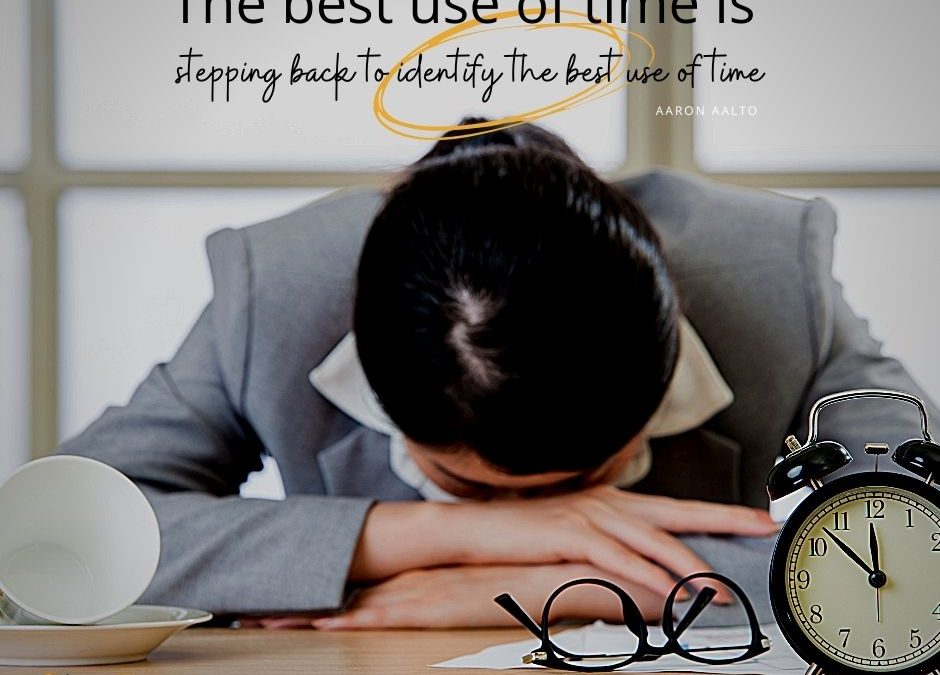
by Ace Concierge | Virtual Assistant | Feb 24, 2016 | Productivity, Small Business

Productivity isn’t rocket science by any means but it does require a little bit of discipline and commitment. If you run your day by the seat of your pants, without any planning or strategy, then your end results may suffer. In keeping with the KISS principle, this brief post (very brief) will hopefully ignite a spark to think where you could make a few changes.
You have 1440 minutes/day or 168 hrs/week; they are priceless bytes of time
- Establish and stick to priorities; you’ll get ahead much faster
- Time block your day
- Create your daily and weekly goals; add action steps and be fully accountable
- Understand your core genius; embrace it; value it
- Focus on income producing work
- Engage in the most vital structures of your business; delegate the rest
- Forget mindless busy work
- Don’t waste your time; it’s too precious
- Construct systems and processes; they add value to your day and your business
- Understand your personal energy rhythms: use them to your advantage
- Turn off distractions and notifications
- Don’t get sucked into the social media abyss. It kills brain cells
- Invest in a timer; stay focused on task
- Pledge to read more; challenge your knowledge and brain power
- Don’t stagnate: plan for personal growth; spiritually, physically and emotionally
- Nature heals; turn off the TV and devices – GO outside
- Schedule appointments with yourself
- Set boundaries for work life balance (or fit)
- Exercise every day: a fit body is a fit mind
- Never skimp on nutrition: eat crap – feel like crap. This ruins your day
Yup, that’s it. There’s no more to this post! Now it’s up to you to evaluate your day, your business and your potential based upon how you operate and tackle each moment.