If you have never partnered with a virtual assistant, you may be wondering how can someone who potentially lives across the country actually help you manage your business on a remote basis. It seems so foreign not to have someone in the next office but we are just a call, text or click away from your fingertips. I have been in business since 2002 and thanks to technology, I am fortunate enough to have both USA based clients as well as international.
Virtual assistants use several different platforms to streamline our client projects and communications, keeping us focused, timely and productive. It is no longer necessary to rely upon an in-house team when you can save money and time by working virtually. There are literally hundreds of tasks and projects that you can effectively delegate to a virtual assistant. The possibilities are only limited by your requests. Click “25 Tasks You can Outsource to a Virtual Assistant to Grow Your Business – Today!” by Chris Ducker.
As a busy executive your early morning may begin with a cup of coffee and your laptop (just don’t mix the two). Email, Facebook, Twitter, LinkedIn, blog posts, Pinterest, calendaring, appointment reminders, content curation and a review of your To Do list are just a small part of your daily routine. How much time do you spend on these every single morning? Are these activities the best use of your time? Are they high payoff activities?
As facets of your marketing, branding and a little fun time, they all require attention, but do they need to be managed by you? Probably not.
What can you do?
Calendaring Case Study:
Enter the busy entrepreneur whose days are full with back to back meetings, presentations, phone calls, business development, networking and correspondence. Triaging emails, calendaring and setting up and confirming calls was not only consuming too many hours, but it wasn’t the best use of his time as it took him away from his core genius.
Our Ace Solution:
- Create a Google account, enabling us to manage his calendar, appointments and reminders
- We also created accounts for conference calling and screen sharing programs for presentations and calls
- The client now forwards email threads with any needed appointment details, alerts the client/prospect that Ace will be managing the appointment scheduling and conference details
- Ace initiates the follow up and schedules the meeting using one of the three tools
- Depending on the application, the appointment will be added to the GCalendar or it will self-populate via the conference platform
- GCal reminders are set up to be delivered via email and or pop-ups for my client
- Email reminders can also be sent to the other attendee(s) if the conference software does not offer the service
It is so much easier and more efficient to simply click “forward” than to manage all of this yourself. It takes time and effort to set up the platforms and manage each step while you are trying to work ON your business.
How much time do you lose during the day working on calendaring and similar low payoff activities? Consider delegating your calendar, appointment scheduling and reminders to a virtual assistant. You will have generated more time in your day to focus on what is important, rather than on what needs to be done.
“It’s just plain smart to leverage your time with talented workers on your team, than try and do it all yourself.” Chris Ducker

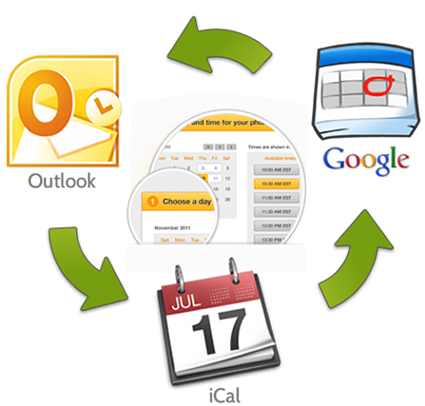
0 Comments