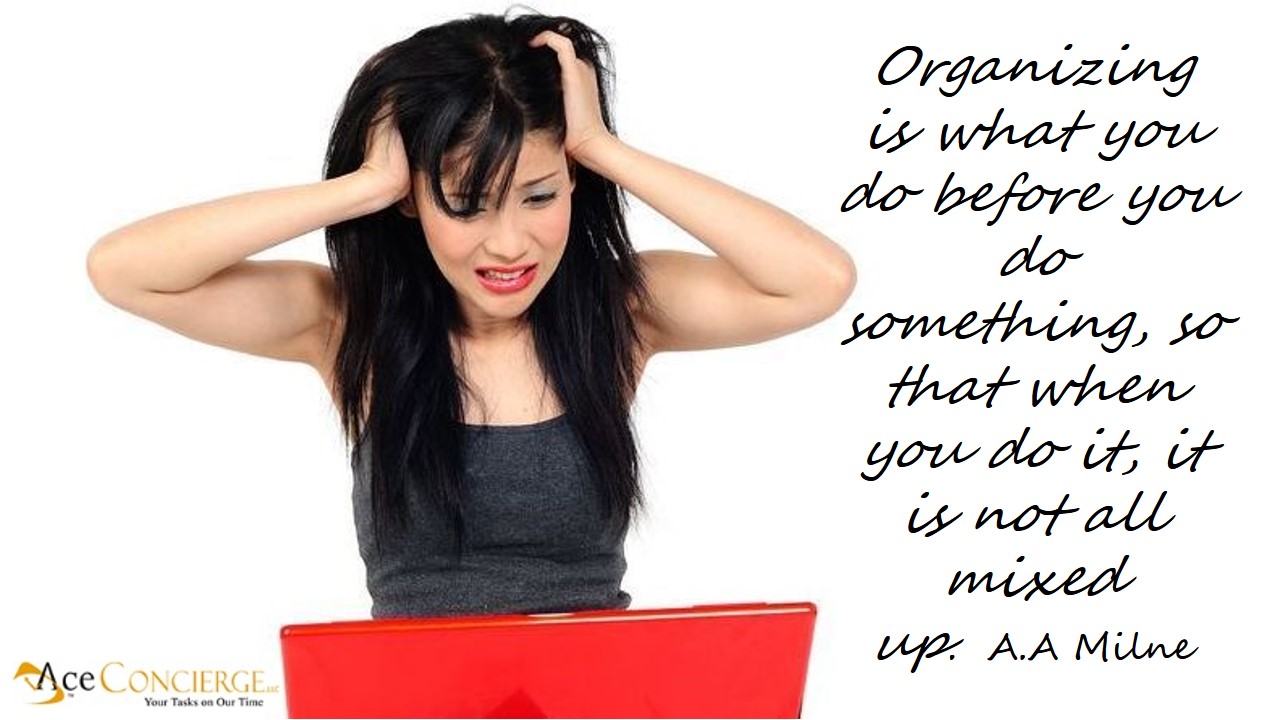
by Ace Concierge | Virtual Assistant | Apr 24, 2014 | Organization, Productivity, Time Management
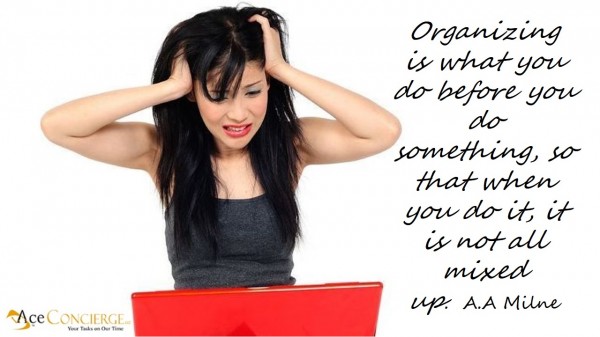 How many times have you thought that you need more hours in your day or an extra pair of hands? You know the feeling, looking at your desk, your calendar, your Smartphone, your inbox…. Ugh, it is overflowing with things that need your attention. You can’t torch it. You can’t ignore it, but you can implement a few systems and processes to help you better manage the overwhelm and chaos, moving you to increase your productivity.
How many times have you thought that you need more hours in your day or an extra pair of hands? You know the feeling, looking at your desk, your calendar, your Smartphone, your inbox…. Ugh, it is overflowing with things that need your attention. You can’t torch it. You can’t ignore it, but you can implement a few systems and processes to help you better manage the overwhelm and chaos, moving you to increase your productivity.
For every minute spent organizing, an hour is earned. – Anonymous
The Notorious To Do list
The first step toward success is to be cognizant of the level of disturbances which you allow into your day. It could revolve around the daily notifications you receive regarding text messages, emails, news alerts, phone calls or any other immediate interruption that diverts your focus from the task at hand.
- Are you able to turn off or lower the volume of the notifications?
- Can you schedule 3-4 times throughout the day to review/respond to emails?
- Do you need to respond immediately to each byte of data that crosses your desk or your Smartphone?
Tips
- Prioritize and set deadlines.
- Know which projects require the most time and your undivided attention.
- Create your boundaries for working hours and “publicize” them.
- Tune out distractions.
- Stay on task.
Is Your Inbox Abundant with Clutter?
In 2011, it is estimated that there were 3.146 billion email accounts and 2.8 million emails sent and received every day. Wow!
Email has become the most predominant mode of office communications whether it is a quick hello or dissemination of corporate materials, contracts, projects and data. It is a necessity that we cannot live without.
Some inboxes can look like a nightmare of messages and To Dos if not properly maintained or left unchecked for an extended period of time. We are all busy working and managing the flow of information and business operations that it can just become an inconvenience to take the time to delete, file, schedule or otherwise take some form of action with each email. If you continually shy away from inbox management, it not only becomes unruly like a bad hair day, but it fosters a lack of productivity and organization. Who can afford that?
Have you ever spent wasted minutes or hours feverishly searching for an email that contains an important document? It becomes a frustrating unproductive endeavor that is a gross misuse of your valuable time AND time is money.
PING!! A new email is awaiting your attention.
- Schedule time to check your email at various intervals
- Make sure you have appropriate folders and filters for filing.
- Is it urgent?
- Can it be completed in 2-3 mins?
- Can you flag it to read later?
- Have you set up rules/alerts
- Delete it if it isn’t necessary and won’t add any value.
- If there is an attachment, download it and save it in the appropriate document folder
- Forward it with instructions to your virtual assistant
- If it is an appointment, drag it to your calendar
- Have separate email addresses for personal and business use
My Documents
You are inundated with digital paper that requires action and filing. Creating folders is a simple task to ensure your documents are organized and easily found. It can prove very time consuming if you have to scroll through one larger receptacle looking for a needed document. Sure, you can do a broad search but when proper file management is established, you can save a great deal of time and aggravation. Let your digital filing system mirror a physical filing system.
Tips:
- Create folders and sub-folders
- Use short names
- Be diligent about filing
- Separate current and completed works
- Archive older, unneeded documents – store in a separate folder, USB or cloud storage
- Create shortcuts or links to documents you use more consistently. Maintaining a single copy ensures you are always using the most current version.
- Delete unnecessary files
- Create shortcuts of your most used documents and save them on your desktop.
- If you routinely share documents with a group, consider using Google Docs, Teambox, Dropbox or another online sharing tool for collaborating.
- Save your data and make sure you always back up your computer
Taking the time to organize and streamline your office operations, even if it is just your email and documents, will help to increase your efficiency and productivity – which saves you time and money. The less time you must spend rummaging through folders and emails, the more time you have to devote to the your vital business operations and daily procedures.
Have a time and place for everything, and do everything in its time and place, and you will not only accomplish more, but have far more leisure than those who are always hurrying. – Tryon Edwards
Make organization a habit, not a one hit wonder. Get into a rhythm everyday and stick with it, just like you would with any lifestyle habit.

by Ace Concierge | Virtual Assistant | Jan 15, 2014 | Organization, Small Business, Social Media
 You know the intrinsic value and sheer magnitude of having an online presence and creating a community but what do you do with it?
You know the intrinsic value and sheer magnitude of having an online presence and creating a community but what do you do with it?
How do you do it?
Do you have a method to your madness or are you the willy nilly type posting, commenting and further acting like a crazed JuMpInG bEaN?
Slow down a bit and take stock of your social platforms, goals and each individual audience.
And don’t just go over it in your head. WRITE it down.
Whether you engage on one social channel or 10, you should have an idea of what you are doing and why.
Know where YOUR audience is.
“Social media is a smart selling tool only if your clients and prospects are using social media.” Colleen Francis
Don’t spread yourself too thin or your quality of content and engagement will suffer. THIS will hurt your brand image and reputation. You are here to build. To construct your digital universe and connections not to destroy them with a wrecking ball.
Time and patience is an absolute must. Don’t expect to have people clamoring all over you because you pushed out a few posts. Sure, you may feel pride and accomplishment but, your online networking is about developing relationships and brand awareness.
Real, honest relationships with a foundation of engagement, not self-promotion. Your consistency and frequency of remarkable content will cultivate you as an authority; a thought leader in your field.
To put it simply, be the person you would like to meet and do business with. What attracts you to others? What entices you to listen and pay attention? Emulate that.
If you’re not sure where to begin, check out this infographic from TopDog Social Media in 25+ Tasks For Your Social Media Strategy There are some very basic tasks that you should be working on every day in each of your social networks. This image displays the bare minimum.
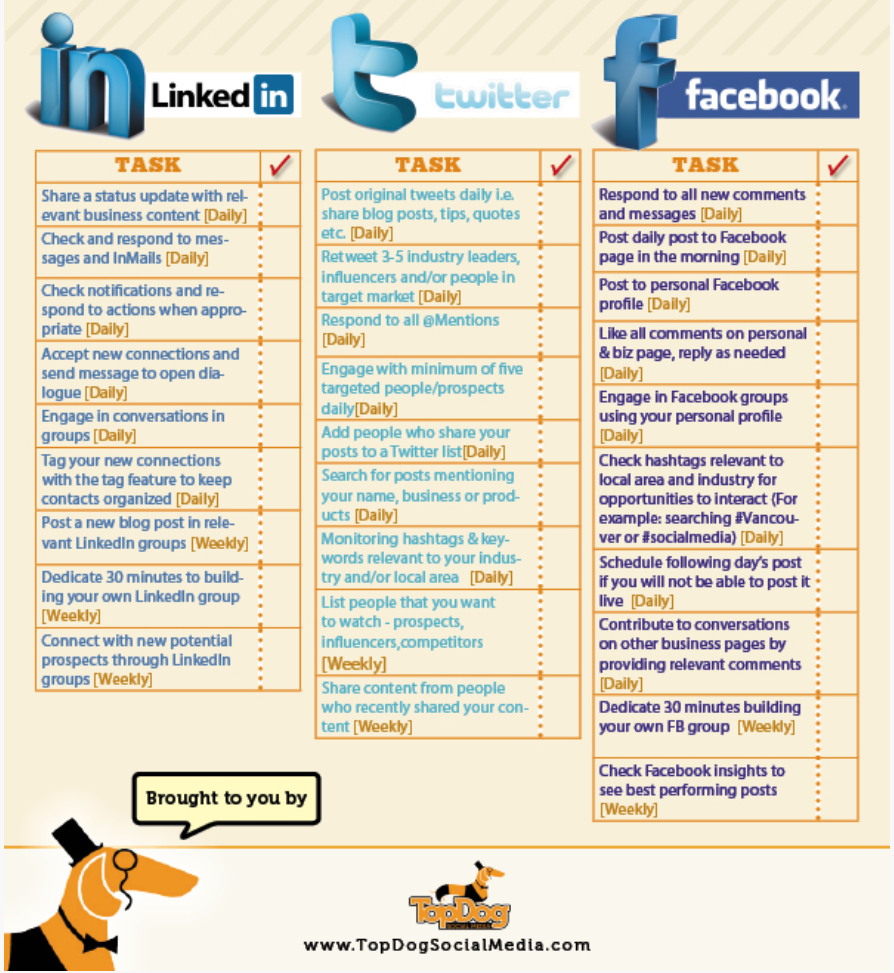 While these three platforms represent just a small nibble of your full dining experience, never stop reading and educating yourself. The climate, dynamics, algorithms and “rules” are always changing.
While these three platforms represent just a small nibble of your full dining experience, never stop reading and educating yourself. The climate, dynamics, algorithms and “rules” are always changing.
Research the staggering statistics on social media growth, the B2B and B2C environment, the money spent on social media teams to ensure companies are involved, listening, engaged and troubleshooting, be amazed with the tremendous increase in content marketing and curation. This is where it is at and if you are not disseminating and curating, you may get lost in the vast amount of digital noise. You could become just another fly on the wall. Don’t get swatted. Get educated.
Here’s a little food for thought to motivate and inspire your online activity.
What You Absolutely Need To Know About Content Marketing
10 Awesome Infographics to Guide your Marketing Plan for 2014
Get better social media results in 2014: 3 strategies that will up your game
Social Media Audit: How to use tools to audit social media
The 3 Essential Elements of Any Successful Social Media Marketing Strategy
Is Solution Selling Dead? The 2014 Content Marketing Imperative
Understand your social media goals and carefully plan your strategy, writing for your audience and their needs to create a tight and authentic community of brand ambassadors, colleagues, friends and customers.

by Ace Concierge | Virtual Assistant | Dec 23, 2013 | Communication, Organization, Time Management
 The expansion of the digital global office is not just working in your pajamas and drinking coffee all day. It is an efficient and productive place of business to business operations. There has been a constant increase in the number of remote or work from home opportunities and it will only continue to escalate. It gives your business the benefit of assembling a top notch team of professionals, working in a variety of time zones, contributing to your growth and success.
The expansion of the digital global office is not just working in your pajamas and drinking coffee all day. It is an efficient and productive place of business to business operations. There has been a constant increase in the number of remote or work from home opportunities and it will only continue to escalate. It gives your business the benefit of assembling a top notch team of professionals, working in a variety of time zones, contributing to your growth and success.
At last count, that amounted to some 3.3 million people working remotely (not including the self-employed or unpaid volunteers), or 2.6% of the U.S. employee workforce. Global Workplace Analytics
Operating a virtual office can be simplified through utilization of many of the online/open-source productivity and collaborative tools ensuring a connected global workforce. Creating a virtual team is a cost effective and productive avenue to manage your business, maintain a low overhead; thereby increasing your profit margin.
Working remotely offers a more versatile environment, increased work/life balance, varied working hours, reduced stress, no commute and enhanced knowledge of technology.
While members of your virtual team may not meet face to face very frequently, they do regularly interact online for discussions, brain-storming and training sessions, requiring a variety of tools to enhance communications, collaborative efforts and teamwork. Effective communications, transparency and feedback are the building blocks of your successful remote environment. Email and text are two of today’s most widely used “communication” tools but remember, a phone call or video chat offers more of the personal nuances and relationship builders within your virtual community.
The applications shown below are just a minute sampling of the available basic online solutions, helping you to manage your remote office. Source the ones that best suit your present needs as well as those that will support your corporate growth and future goals.
JUST THE BASICS: 14 Tools for a Productive Virtual Team
- Google Docs: office suite of online collaborative tools to create/share documents and forms
- Google Calendar: Web-based calendar to share and collaborate with your team
- Genbook: online calendar scheduling allowing colleagues and prospects to schedule appointments directly with you instead of continual back and forth emails
- SKYPE: VOiP for live chats, video or IMs. Also offers low cost calling options
- Viber: free calls, text and file sharing to other Viber users over WiFi or 3G. They also offer low cost calling options for non-Viber users
- Google Hangouts: group calls, video conferencing, file sharing, share on YouTube
- Mighty Text: simple tool to text from your computer and have all messages sync to your phone and other technologies. It even alerts you to incoming calls
- Ring Central: cloud based phone system – nationwide calling and fax
- JoinMe: screen sharing, send files, and share control
- Free Conference: set up free conference calls up to 150 attendees with call recording
- AnyMeeting: full featured online FREE meetings up to 200 attendees, video broadcasting, screen sharing, ext surveys, recording, invitations and more
- DropBox: free file storage, share with colleagues/friends. Simplifies sending or sharing of large documents that most mail clients are unable to accommodate. They offer two-step verification as an added security measure
- TeamBox: online project collaboration/management to streamline conversations and documents, keeping them in one central location.
- Awesome Screenshot: take full screen or partial screenshots: edit, annotate, save or send
Just do your due diligence to ensure the features and benefits match your goals and collaborative requirements.
- Work smarter, not harder.
- Embrace the cloud.
- Stay connected with your team.
- Foster a community of trust and openness.
- Remember to check-in weekly.
- Don’t simply rely on texting and emails.
- Use chat tools.
- Create online communities for your team
- Continue to research and review other collaborative tools.
When working with your virtual team:
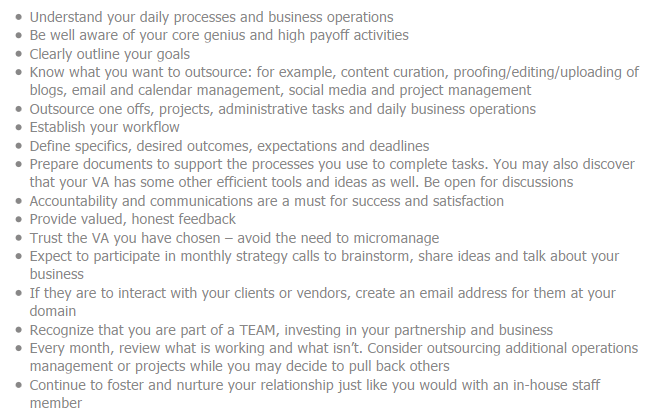 What tools or applications do you find most effective?
What tools or applications do you find most effective?

by Ace Concierge | Virtual Assistant | May 30, 2013 | Organization, Small Business, Virtual Assistant
 Helping to manage a client’s business requires attention to detail, thoroughness, time management and accuracy. As a virtual assistant, my client base has entrusted their business operations and daily tasks to Ace. It is vital for success and smooth processes that we utilize the best tools and software to ensure that everything is properly executed and facilitated with no errors.
Helping to manage a client’s business requires attention to detail, thoroughness, time management and accuracy. As a virtual assistant, my client base has entrusted their business operations and daily tasks to Ace. It is vital for success and smooth processes that we utilize the best tools and software to ensure that everything is properly executed and facilitated with no errors.
One of my favorite project management platforms is Teambox. It allows for one centralized location for communications, tasks, notes, files, time tracking and accountability.
Teambox Structure
- Projects – This is what you are working on, the main objective.
- Tasks – The different pieces of a project. Assign tasks to different members of your project.
- Members – These are the people that are involved in the project.
- Notes – A shared workspace for you and your team. Share notes from meetings, whiteboard ideas and collaborate.
- Conversations – Communicate in real-time about specific tasks or the project as a whole.
- Files – Share files that are relevant to your project with members of your team. You can also share specific files with people who aren’t members of the project.
The dashboard is very user friendly and simplified, displaying your projects and each feature mentioned above in real time. You can click on “recent activity” for an overview of each project or click on each project separately. One of the features that is most useful are the notifications which are delivered to my email and I can respond from there or login directly to TB.
Teambox is also integrated with Dropbox, Google, Github, RSS Readers and mobile apps. It makes it easy to access from anywhere, keeping you on task, connected and up to date.
My clients each have their own login, enabling them to upload files, create notes and assign tasks. Along with the conversations, keeping all of the project details in one location ensures efficiency and successful project management.
As a collaborative tool, Teambox also offers group chats with your team where you can even share files, videos and stay in direct contact as the project moves forward. The syncing opportunities have produced numerous options and capabilities to cross share content, stay in touch and manage the task calendars within the application in addition to any that you have synced.
If you are working with a team, you may only want specific people to view a task or conversation. Setting up privacy rules is fast and simple by choosing who the “watchers” are of the specific task or conversation. It remains private with only the people you choose.
Project management is a necessary component of every business, large or small and if you don’t have some type of system or program in place, data can get lost, tasks forgotten or missteps may occur. Find and test drive a platform that works for you and one that you will commit to using.
Image credit: Lifehacker

by Ace Concierge | Virtual Assistant | May 28, 2013 | Entrepreneur, Organization, Small Business
 Really simple syndication or RSS Feeds are a mainstay for content curation and digital consumption. I need the news not just as an educational factor or to stay up to date on current events, but it is necessary component of the virtual assistant industry and for any business. Pushing RSS feeds to a news aggregator saves time from endless hours of revisiting websites, clicking, and research as it will populate desired content into one central location. It is all automatic. How simple is that?
Really simple syndication or RSS Feeds are a mainstay for content curation and digital consumption. I need the news not just as an educational factor or to stay up to date on current events, but it is necessary component of the virtual assistant industry and for any business. Pushing RSS feeds to a news aggregator saves time from endless hours of revisiting websites, clicking, and research as it will populate desired content into one central location. It is all automatic. How simple is that?
Most websites do have RSS Feeds on their site to help share their content at a click of a button. This social share is very important with your audience helping them to freely distribute your information. Personally, I don’t care to provide my email address to overflow my inbox with newsletters and daily feed digests. I prefer Feedly or other aggregators to maintain and update my interests. It is meticulously organized by category and client, enabling me to sift through thousands of targeted articles, choose what I need and schedule social media content for my client base.
When I find a site that only offers the option of inputting my email, they have lost my attention. I receive enough digital dessert that there is always someone else I can find if you don’t have a feed.
Why should you have an RSS Feed on your site?
- Convenience
- Ease of distribution
- More returning visitors
- No barrier to subscribing
I love RSS Feeds as they simplify my life, content curation and digital candy to the central location of my choice. You can even create your own feeds for Twitter users or hashtags as well as almost any other searchable web content. Bruno Gebarski provides clear instructions on generating your own feeds for a variety of content and it is very easy to set up.
Make sure you have an RSS Feed on your blog or website to ensure your audience is able to be a part of your marketing channel. Is it visible? Easily found on your pages? Don’t miss out on opportunities by only offering an email opt-in to receive your updates. While building your email list is important, you also don’t want to alienate those who don’t want to provide their email address. Be available. Be accessible.
Feed your readers a healthy diet of your content at their convenience and comfort level.

by Ace Concierge | Virtual Assistant | Feb 1, 2013 | Guest Blogger, Life Thoughts, Organization
 Your parents are requiring more and more time as they age. You’re working on having a new sort of relationship with your adult children. Your vacation is coming up and you haven’t quite figured out how to manage your business and still relax while away. Your business is at a key stage and you want to spend more time in it.
Your parents are requiring more and more time as they age. You’re working on having a new sort of relationship with your adult children. Your vacation is coming up and you haven’t quite figured out how to manage your business and still relax while away. Your business is at a key stage and you want to spend more time in it.
You’re overwhelmed by all of this change. You know it, but you don’t know what to do about it.
Your First Two Steps
1. Rearrange your time and your work:
What do YOU want from the time you’re spending with parents/adult children? What do THEY want? These might be different, so think about this first.
How much time per week or month do your parents need? What percentage of your work time is this? Are there other ways to arrange their time to make it more convenient for you? Is there work you can take with you while you’re waiting on appointments? (Be careful of working too much while you’re with them; it’s also very nice to have this time together, so balance this carefully.) Are you possibly doing too much; it’s worth looking at it.
Get the idea here? Use this approach for your parents as well as for your adult children and the new relationship you want to have with them. Look at your time differently, and look at your work tasks differently. Reorganize to fit a new time commitment; don’t try to use the old ways to fit the new commitments you’ve made.
2. Forget about the future for awhile.
Too much future thinking is overwhelming. And with these life changes happening, the overwhelm quotient is going to be higher.
The key question here is: What’s important to you now? That’s “now” versus “not now.” That’s the only decision, for now. That’s what to fill your calendar with.
Your vacation is in three weeks. Block time in the next few days to review the status of each project and client, even if this has to be done on personal time, because this helps you get away on vacation with a calmer mind.
Identify which steps/tasks have to be completed before vacation. Not completed projects, but steps or stages of the project. Don’t use vacation as a deadline to force yourself to complete more than is really necessary, just because it’s an easy deadline.
This is the “I can’t leave for vacation unless these are done” tasks. These are the truly important priorities. To keep the focus, mark these in some way that’s clear and obvious when you review your daily goals.
Block working sessions right on your calendar, so you know for sure that you’ve protect time for these priorities. Once this is done, step back for a minute; are you overcommitting at all? Is it possible? Remember that crises happen, so plan buffer time for people coming at you at the last minute, clients not realizing right away how long you’ll be gone and needing something before you’re out, and so forth. The puzzle of your time must have white space.
Changes interrupt our lives. Change is change, whether it’s a welcomed change or one foist upon you. Accept that things are changing; that’s a key first step. And then reorganize to work through it.
Guest Post Courtesy of

Sue West
Certified Organizer Coach®
Certified Professional Organizer®
In Chronic Disorganization
ADHD Specialist
Do you have enough time for you? Enough time for what’s becoming more important to you? Sue’s clients do and because she’s an organizing coach, her approach is practical.
Her specialties are organizing through change, ADHD and time management. Her clients have called her: insightful, wise, inspiring, filled with hope, gentle yet productive. Sue works privately, by phone or in person and is also the author of Organize for A Fresh Start: Embrace Your Next Chapter in Life, a book about reorganizing your stuff, your home and your time to move onto your next chapter in life. Get to know Sue by signing up for her blog, visiting her on Facebook, or signing up for her newsletter.
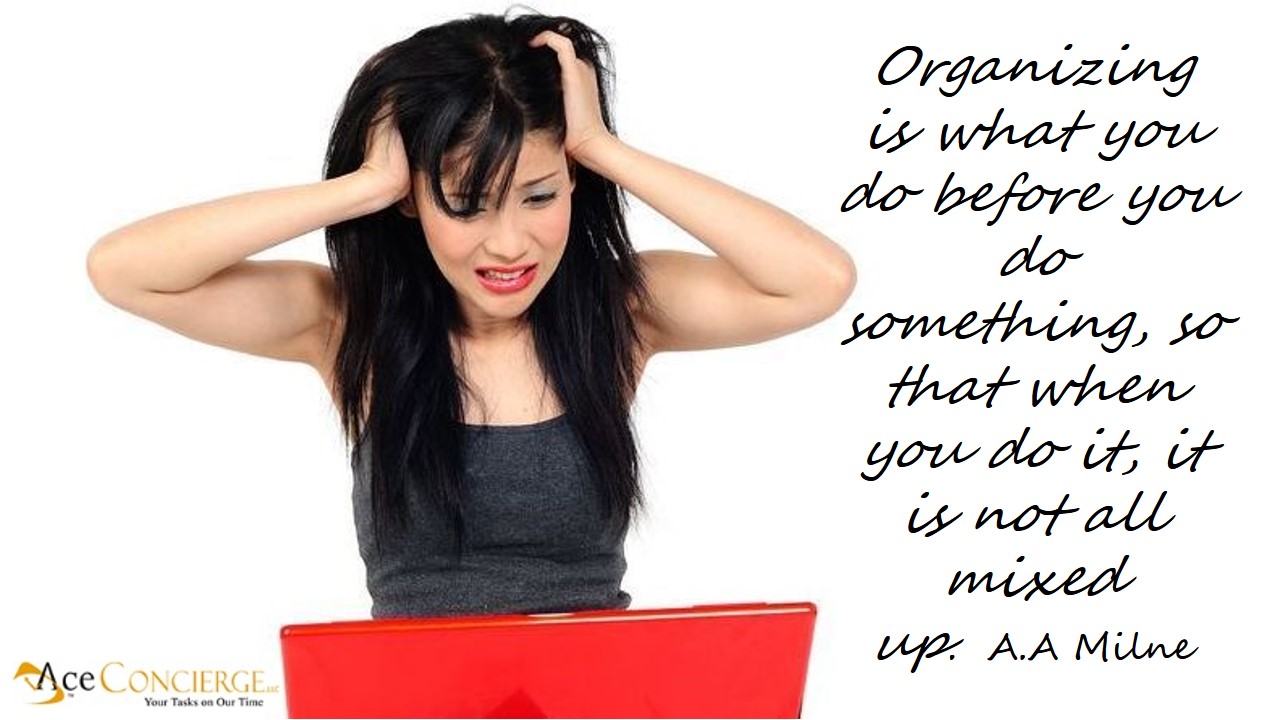
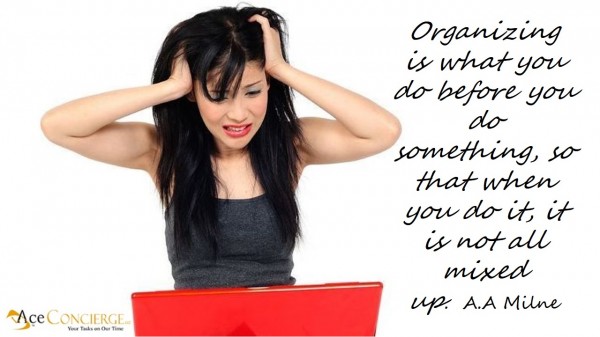 How many times have you thought that you need more hours in your day or an extra pair of hands? You know the feeling, looking at your desk, your calendar, your Smartphone, your inbox…. Ugh, it is overflowing with things that need your attention. You can’t torch it. You can’t ignore it, but you can implement a few systems and processes to help you better manage the overwhelm and chaos, moving you to increase your productivity.
How many times have you thought that you need more hours in your day or an extra pair of hands? You know the feeling, looking at your desk, your calendar, your Smartphone, your inbox…. Ugh, it is overflowing with things that need your attention. You can’t torch it. You can’t ignore it, but you can implement a few systems and processes to help you better manage the overwhelm and chaos, moving you to increase your productivity.


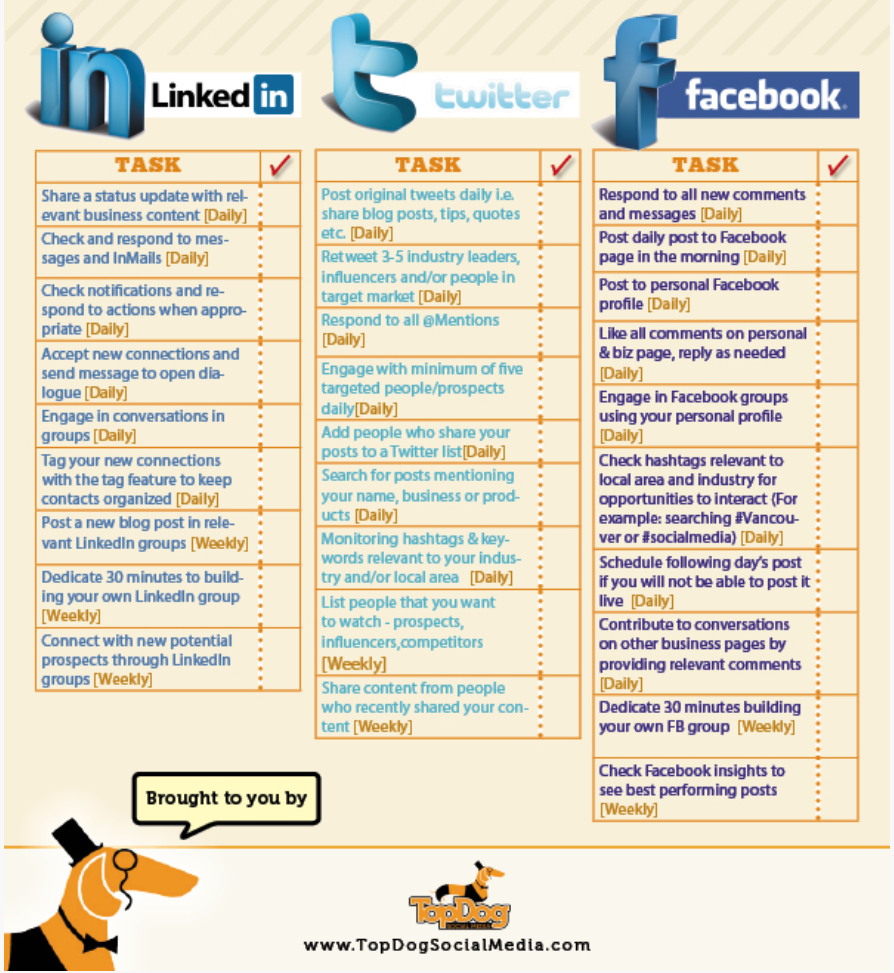


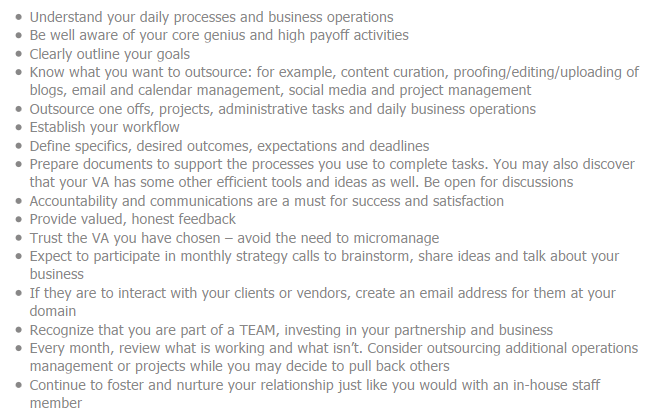

 Helping to manage a client’s business requires attention to detail, thoroughness, time management and accuracy. As a virtual assistant, my client base has entrusted their business operations and daily tasks to Ace. It is vital for success and smooth processes that we utilize the best tools and software to ensure that everything is properly executed and facilitated with no errors.
Helping to manage a client’s business requires attention to detail, thoroughness, time management and accuracy. As a virtual assistant, my client base has entrusted their business operations and daily tasks to Ace. It is vital for success and smooth processes that we utilize the best tools and software to ensure that everything is properly executed and facilitated with no errors.

