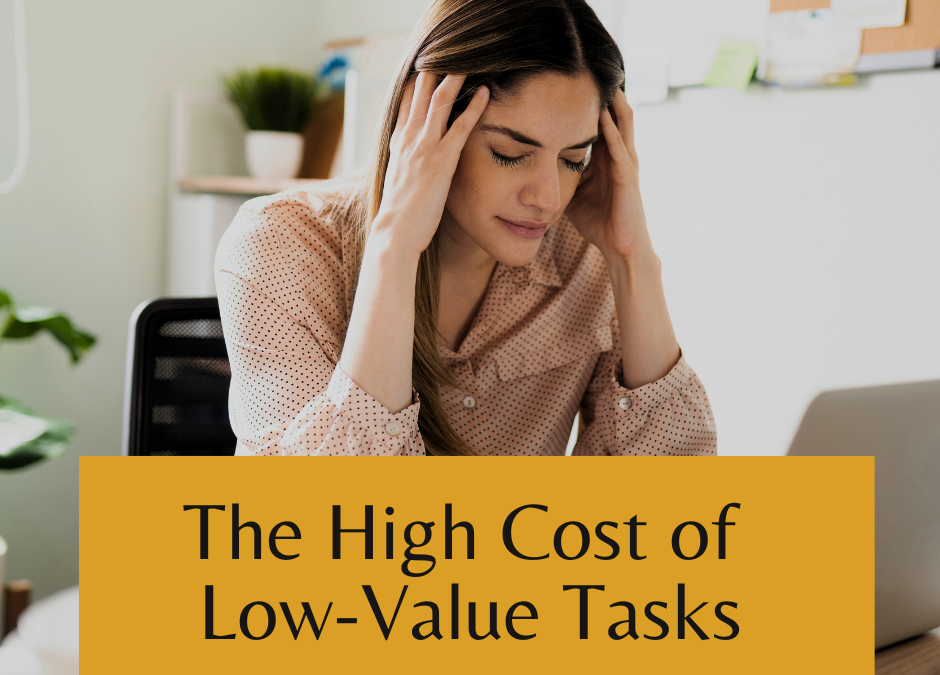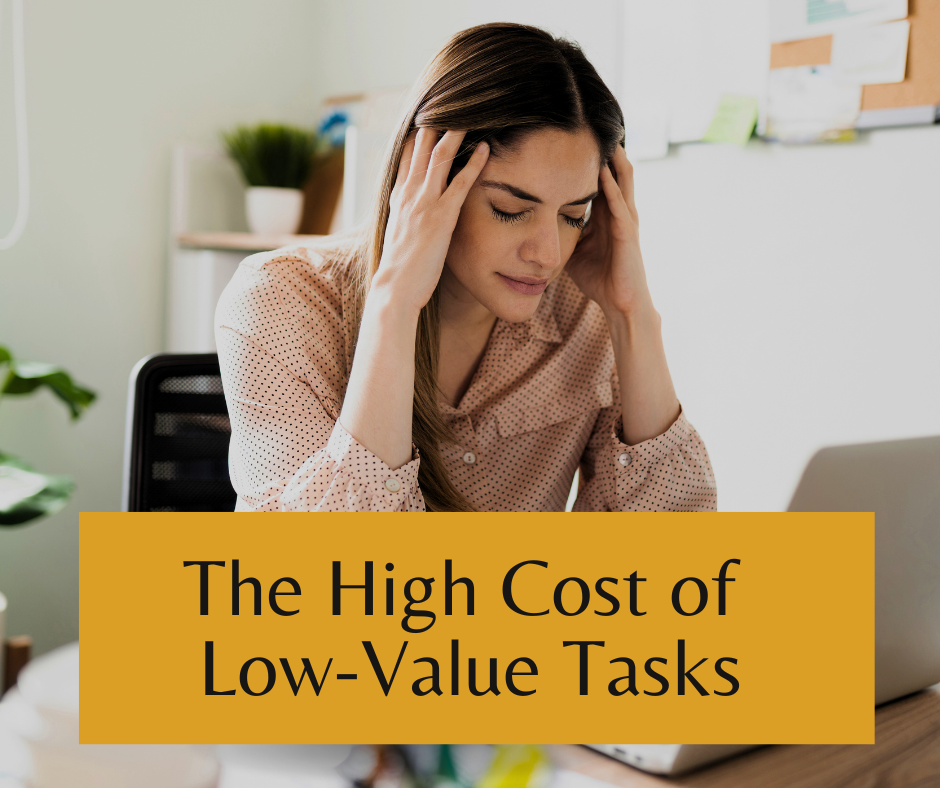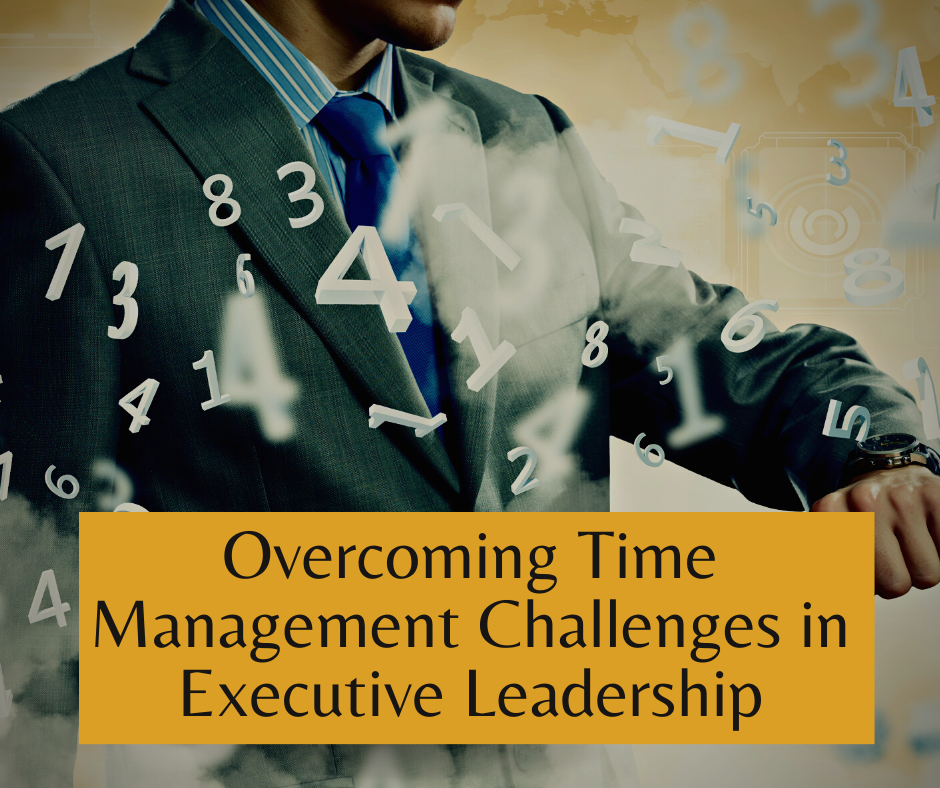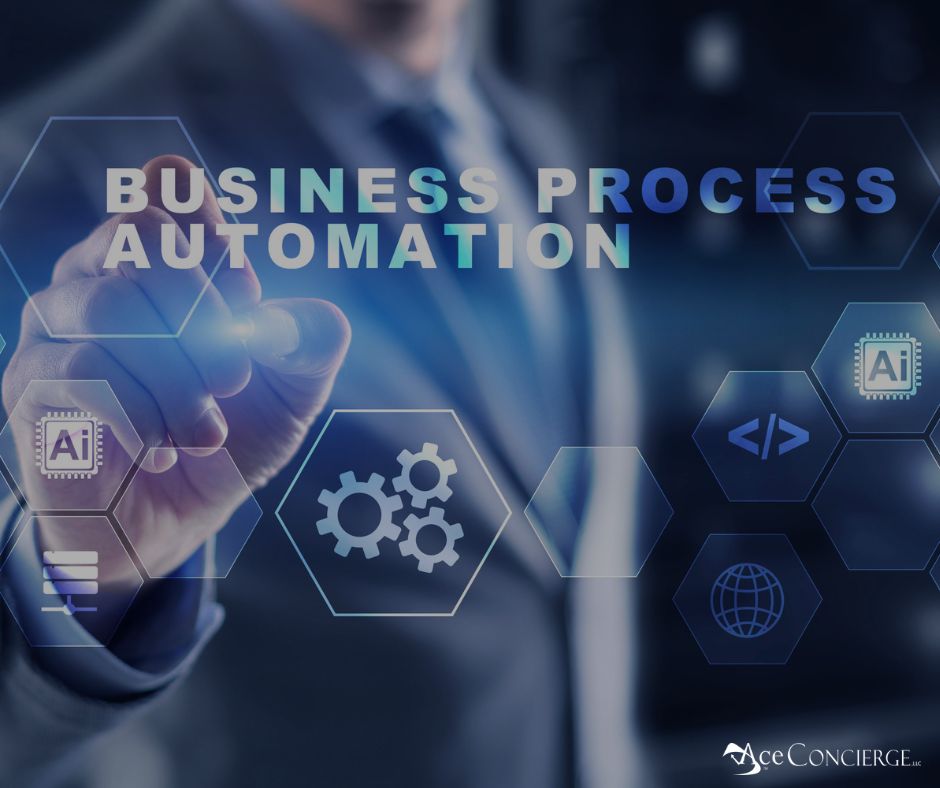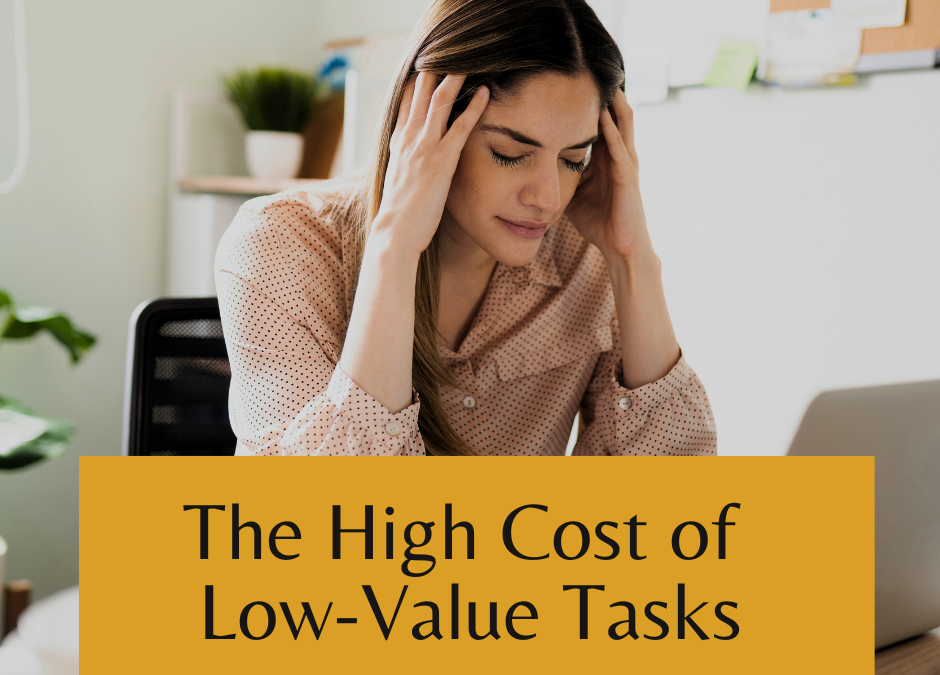
by Ace Concierge | Virtual Assistant | Dec 16, 2024 | Delegation, Executive Assistant, Virtual Assistant
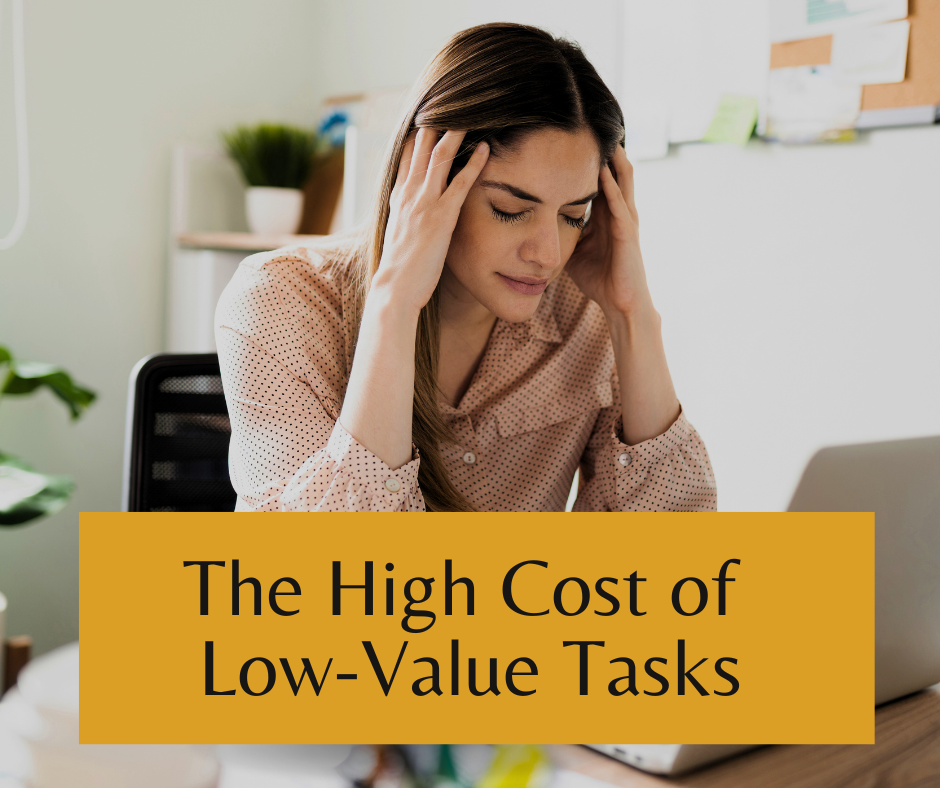
Every CEO and entrepreneur knows the feeling: too many tasks, too little time. Days that stretch into nights, calendars jammed with back-to-back meetings, and a constant stream of emails demanding attention. The weight of it all is overwhelming. Yet, amidst this chaos, the most pressing question often goes unasked: Am I spending my time where it truly matters?
The hard truth is that most leaders aren’t.
In their drive to build, lead, and innovate, many executives fall into a dangerous trap—trying to do too much. Whether it’s a belief that no one else can do it better or the inertia of “I’ve always done it this way,” these habits prevent leaders from focusing on their core genius: the unique skills and vision that propel their businesses forward.
The High Cost of Low-Value Tasks
Consider this: how many hours of your day are consumed by tasks that could easily be handled by someone else? Reviewing reports, coordinating schedules, and responding to routine inquiries are essential, but are they the best use of your time? The answer is almost always no.
For high-performing leaders, every hour spent on low-value activities is stolen from strategic thinking, innovation, and growth. Worse, these tasks often erode energy and creativity, leaving little room for the kind of deep work that drives meaningful progress.
The opportunity cost is staggering. A 2020 Harvard Business Review study revealed that senior executives spend, on average, 23 hours per week in meetings—which doesn’t include email or administrative duties. Imagine redirecting just a fraction of that time toward high-impact initiatives. What could you achieve?
The Myth of “Doing It All”
Many leaders pride themselves on their work ethic and capacity to juggle multiple responsibilities. But the idea of “doing it all” is not only unsustainable—it’s counterproductive.
Here’s why:
- Burnout: Chronic stress and overwork diminish decision-making ability, creativity, and emotional intelligence.
- Bottlenecking: When everything flows through you, progress slows. Teams wait for approvals, decisions, and input that could be handled elsewhere.
- Missed Opportunities: Time spent on routine, low-value tasks means less time for making critical decisions that drive growth and innovation.
Delegation isn’t a luxury; it’s a necessity. The most successful leaders understand this. They know that their value lies not in managing the minutiae but in driving the vision and strategy that move their organizations forward.
Delegation Is a Superpower
Shifting from a “do-it-all” mindset to one of strategic delegation can be transformative. Delegation isn’t about offloading tasks but empowering others to take ownership, freeing you to focus on what you do best.
Here’s how to start:
- Audit Your Time: Spend a week tracking your activities. Identify tasks that are repetitive, administrative, or outside your core strengths. These are prime candidates for delegation.
- Prioritize by Impact: Separate your to-do list into high-payoff and low-payoff activities. High-payoff tasks align with your unique skills and organizational goals. Low-payoff tasks—scheduling, social media, admin tasks—are best handled by others.
- Build the Right Team: Effective delegation requires trust. Invest in team members or external support (such as virtual assistants) who excel in your delegating areas.
- Communicate Clearly: When delegating, be specific about expectations, deadlines, and desired outcomes. Clarity reduces the risk of miscommunication and ensures alignment.
- Let Go: This may be the most challenging part for many leaders. Delegation only works if you resist the urge to micromanage. Trust your team to deliver and focus on the bigger picture.
Unlocking the Multiplier Effect
When leaders delegate effectively, something remarkable happens their impact multiplies. Here’s why:
- Enhanced Focus: By eliminating distractions, you gain the mental clarity to tackle complex challenges and seize opportunities.
- Empowered Teams: Delegation isn’t just about you; it’s about building a culture of trust and accountability.
- Accelerated Growth: With more time to devote to strategic priorities, you can drive faster, more sustainable growth.
A client shared how they revolutionized their workweek by delegating scheduling and operational tasks to Ace Concierge. “I realized that the hours I spent coordinating meetings or handling routine emails were hours I wasn’t spending brainstorming new ideas or connecting with clients. Delegating these responsibilities wasn’t just freeing—it made me a better leader.”
The Delegation Mindset Shift
Delegation isn’t about admitting weakness or relinquishing control but maximizing impact. It’s about recognizing that your value as a leader isn’t measured by how much you do but by how much you enable.
The next time you find yourself drowning in low-payoff activities, pause and ask:
- Is this the best use of my time?
- Could someone else do this just as well (or better)?
- What would happen if I let go?
These questions are a compass guiding you back to what matters most.
Take the Leap
Time is your most precious resource. You can’t create more but can reclaim it by delegating strategically. Doing so isn’t just a practical choice; it’s a profound act of leadership.
Imagine what’s possible when your time is fully aligned with your genius. Picture a workweek where you’re energized, focused, and driving meaningful impact. That vision isn’t a distant dream; it’s a choice that begins with delegation.
“The first rule of management is delegation. Don’t try and do everything yourself because you can’t.” Anthea Turner

by Ace Concierge | Virtual Assistant | Mar 6, 2024 | Executive Assistant, Virtual Assistant
Delegating tasks to a virtual assistant can be a game-changer for individuals seeking to boost productivity and focus on high-priority projects. To ensure a successful working relationship with your executive virtual assistant, it’s essential to implement some best practices that can streamline the delegation process, maximize efficiency, and amplify your time management.
Define Clear Objectives: Before assigning tasks, articulate your goals and expectations clearly. By outlining the tasks that require assistance and the desired outcomes, you can avoid any potential misunderstandings and set the stage for a productive collaboration.
Choose the Right Tasks: Focus on assigning repetitive, time-consuming, or specialized tasks that do not demand your direct involvement. Tasks such as email management, appointment scheduling, calendaring, event support, research, data entry, and social media management are ideal candidates for delegation, allowing you to free up valuable time for strategic decision-making and core business activities.
Effective Communication: Provide your virtual assistant with detailed instructions, including specific steps, deadlines, and any preferences you may have. Leveraging communication tools such as written briefs, video instructions, or virtual meetings can enhance clarity and ensure that your assistant comprehends your requirements thoroughly.
Establish Trust: Avoid the temptation to micromanage and instead empower your assistant to execute tasks autonomously while adhering to your guidelines. Trust is a two-way street, and by fostering a relationship built on trust, you can cultivate a sense of ownership and accountability within your virtual assistant.
Utilize Task Management Tools: Task management tools play a pivotal role in streamlining delegation processes. Platforms like Salesforce, Redbooth, or Monday.com facilitate task assignments, priority setting, progress tracking, and real-time updates from your virtual assistant, promoting transparency and accountability in task management.
Regular Check-ins: Schedule periodic meetings to discuss ongoing projects, address any queries, and provide constructive feedback. By maintaining consistent communication through video calls, chats, or emails, you can ensure alignment on project goals and swiftly resolve any issues that may arise.
Encourage Questions: By fostering an environment where questions are welcomed, you can preempt misunderstandings and guarantee that tasks are executed to your satisfaction. Additionally, providing constructive feedback upon task completion can aid in enhancing your assistant’s skills and refining their performance over time.
Adaptability is Key: Acknowledge that there may be a learning curve initially as your assistant familiarizes themselves with your preferences and workflow. Exercise patience during this adjustment period, understanding that efficiency will improve as your assistant becomes more attuned to your requirements.
Review and Reflect: Reflect on what is working well and identify areas for improvement. By engaging in this continuous improvement process, you can optimize your collaboration with your virtual assistant and derive maximum benefit from their support.
To wrap it up, mastering the art of delegating tasks to a virtual assistant requires a blend of clear communication, trust-building, effective task management, and a commitment to ongoing improvement. By implementing these best practices, you can harness the full potential of your executive virtual assistant, enhance your productivity, and concentrate on advancing your professional pursuits to new levels of success.

by Ace Concierge | Virtual Assistant | Feb 7, 2024 | Executive Assistant, Virtual Assistant
Congratulations to all the diligent and hardworking individuals out there. You overachiever! It feels good most days, doesn’t it?
Seriously, doing everything yourself is like juggling ten balls at once – it’s exhausting, unproductive, and can lead to missed opportunities. It’s important to remember that everyone has limitations, and it’s okay to ask for help.
Let’s discuss a way to simplify life by enlisting the support of an executive virtual assistant (EVA).
Here are some valuable delegation insights to consider:
Benefits:
- Enhanced work-life balance: Offload daily tasks and projects so you can focus on the core genius you bring to the business.
- Boost productivity: An assistant can help you manage your workload, allowing you to achieve significantly more than you could on your own.
- Reduce stress: Working with an assistant can alleviate stress by ensuring that tasks are completed efficiently, freeing up your time and resources.
- Improved Decision-Making: Access timely and organized information provided by your EVA, empowering you to make informed decisions swiftly and confidently.
Tips:
- Strategic onboarding: Invest time initially in training to ensure a smooth onboarding process and alignment with your workflow.
- Time-conscious communication: Opt for concise yet effective communication to boost efficiency.
- Transparent expectations: Clearly outline project goals and deliverables to eliminate ambiguity.
- Encourage initiative: Empower your assistant to take initiative and contribute ideas to enhance productivity.
- Tech-savvy collaboration: Leverage communication tools and project management software for seamless interaction.
- Give feedback: Keep things on track by providing feedback and keeping your EVA up to speed.
Strategies:
- Get organized: Develop clear processes and procedures to help your assistant tackle tasks efficiently.
- Use online tools: Keep everyone on the same page by using project management tools like Redbooth, Salesforce, or Hubspot.
- Use their superpowers: Your executive virtual assistant might have hidden talents! Use their expertise to improve your business processes or strategy.
- Be friendly: Build a strong relationship with your assistant so they can provide the support you need. You never know, they might just save the day!
By the Numbers:
- Businesses that hire virtual assistants can save up to 78% of their operating costs. (Time Doctor)
- The majority of companies (70%) use outsourced workers to save money. (Deloitte)
- Executives spend 16 hours per week on day-to-day admin work. (Prialto)
- 40% of US businesses have embraced the world of virtual assistants. (ZipDo)
- Companies can save an average of $11k/year partnering with a remote staff like a virtual assistant. (Global Workforce Analytics)
Now close your eyes and imagine having a mystical genie that could tackle all the mundane tasks on your to-do list, freeing up your time and energy to focus on more important projects.
That’s the kind of efficiency and productivity that every executive dreams about.

by Ace Concierge | Virtual Assistant | Jan 3, 2024 | Delegation, Executive Assistant, Virtual Assistant
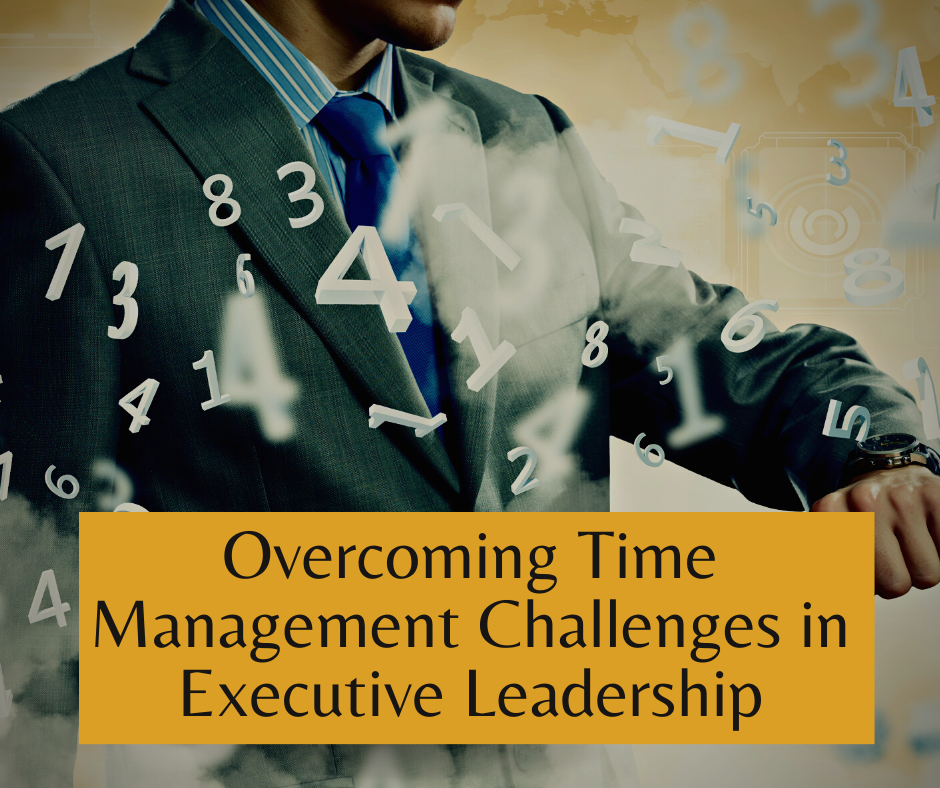
For executives, efficient time management is critical in achieving professional success, given the broad spectrum of responsibilities and limited time. From overseeing projects to attending meetings and responding to emails, executives face an extensive list of tasks that can be overwhelming. This post delves into the most pressing time management challenges faced by executives and presents a promising solution – the engagement of an executive virtual assistant (EVA).
The Overwhelming To-Do List: Prioritize and Conquer
Executives find themselves at the epicenter of ceaseless responsibilities, from steering high-priority initiatives to navigating everyday administrative tasks. The challenge lies not only in the volume of tasks but also in the critical decisions about time allocation, each carrying profound implications for the organization. Balancing this dense to-do list becomes a constant juggling act, demanding intentional thinking and a keen awareness of priorities.
Meetings Galore: Navigating the Time-Consuming Terrain
Meetings, a cornerstone of effective communication and collaboration, also emerge as a formidable time-consuming aspect of an executive’s routine. The necessity of attending internal team meetings, client presentations, and board meetings creates a complex landscape to navigate. While these interactions are essential, they can easily become a double-edged sword, consuming a significant chunk of an executive’s schedule. The challenge is not merely attending these meetings but doing so in a way that allows for sufficient time and focus on the tasks that truly matter – those that contribute to the organization’s strategic goals and long-term success.
Email Overload: Taming the Inbox Avalanche
Executives also face an unrelenting deluge of emails, each demanding attention and action. Managing this constant influx of information becomes a substantial time-draining challenge. Their inbox transforms into a battlefield where the war against email overload is fought daily. The struggle is not only to respond promptly but also to sift through the sea of messages, ensuring that crucial correspondence doesn’t get lost in the shuffle. Effectively managing emails is not just a matter of productivity but a fundamental aspect of maintaining a well-organized and responsive leadership style.
The Project Juggle: Orchestrating Success Amid Complexity
Executives shoulder the responsibility of overseeing ongoing projects while simultaneously initiating and planning new ones. This complex dance of project management demands careful planning and execution. Balancing multiple projects requires more than time management; it necessitates a tactical approach to resource allocation, risk mitigation, and team coordination. The consequences of failure in project management are severe – missed deadlines, cost overruns, and a potential negative impact on the organization’s overall success. Effectively managing these projects requires a delicate balance between leadership vision and hands-on execution.
In conclusion, executives face innumerable challenges in managing their time effectively. Whether it’s the overwhelming to-do list, the time-consuming nature of meetings, the constant battle against email overload, or the elements of project management, the demands are relentless. Navigating these challenges requires a combination of strategic thinking, delegation, and, increasingly, the adoption of new solutions to enhance efficiency. As executives strive to excel in their roles, finding the right balance becomes not just a personal challenge but a critical factor in shaping the success of the organizations they lead.
The Solution: The Executive Virtual Assistant
A game-changing, transformative option that more and more executives are using to deal with the excessive demands of their jobs is partnering with an executive virtual assistant (EVA). An inventive approach to time management is necessary as they confront the daunting obstacles presented by an endless to-do list, many meetings, email overload, and intricate project management.
The EVA is a skilled ally, ready to alleviate the burdens of routine administrative tasks. Delegating to a virtual assistant empowers executives to reclaim their valuable time. This shift not only optimizes the use of their unique skill set but also enhances overall productivity, allowing executives to focus on critical aspects that contribute significantly to the success of their roles and the organization.
Benefits:
Task Prioritization:
An executive virtual assistant excels in the art of task prioritization. By understanding the intricacies of an executive’s responsibilities, they efficiently organize and categorize tasks, ensuring that the most critical ones are given the attention they deserve. This ensures that executives can focus their energy on what matters most for the success of the organization.
Efficient Schedule Management:
The virtual assistant becomes a master conductor in the symphony of schedules. From coordinating meetings to managing appointments, the EVA navigates the densities of an executive’s calendar, optimizing time utilization. This not only prevents scheduling conflicts but also allows for the seamless integration of purposeful activities into the daily agenda.
Streamlining Administrative Duties:
Routine administrative duties, often a source of time drainage, are handled efficiently and precisely by the virtual assistant. From filtering and responding to emails to managing routine paperwork, an EVA ensures that the day-to-day operations of an executive’s office run smoothly. This streamlined approach allows executives to maintain focus on critical decision-making and leadership responsibilities.
Leveraging Efficiency for Success
Proficient time management is a vital element in the success of executives who face multifaceted responsibilities. In this context, the incorporation of the executive virtual assistant represents a significant breakthrough in addressing this challenge. By partnering with an EVA, executives can enhance their productivity and proactively lead their organizations to success in an increasingly competitive business landscape. The executive virtual assistant is not merely a tool, but a catalyst for transforming time management challenges into opportunities for growth and excellence.

by Ace Concierge | Virtual Assistant | Feb 15, 2023 | Business Transformation, Executive Assistant, Productivity, Technology, Virtual Assistant